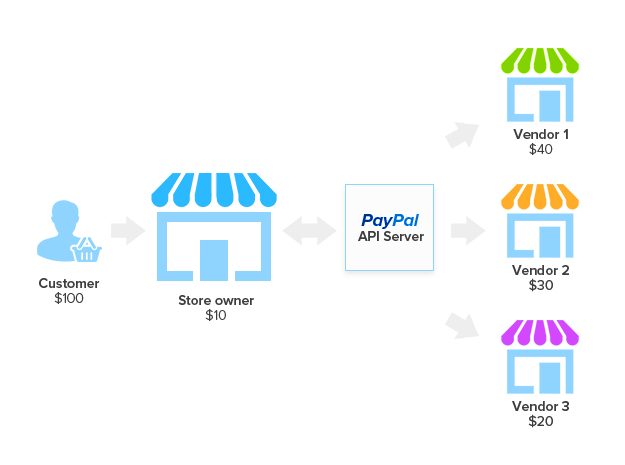Take a full backup of our files and database of your magento site. Clone the magento store and use it for migration , don’t use your production site. Clone the database from your magento store . Migration of magento2 consists of three different types given below
- Theme Migration
- Extension Migration
- Theme Customization
Note: There is a tool for magento1 to magento2 migration, but it’s not working for 100% . You have use at your own risk. So, we give a solution for magento1 to magento2 migration from this blog.
Theme Migration:
Before starting, you must have little bit knowledge of magento2 & coding structure.
Steps to Produce:
- Download magento2 package with or without sample data.
- Create the folders & files like below app/design/frontend/vendor/theme/registration.php
app/design/frontend/vendor/theme/theme.xml
app/design/frontend/vendor/theme/etc/view.xml
app/design/frontend/vendor/theme/web/css/style.css
app/design/frontend/vendor/theme/web/js/sample.js
app/design/frontend/vendor/theme/web/images/logo.svg
app/design/frontend/vendor/theme/media/preview.jpg
app/design/frontend/ vendor/theme /Magento_Theme/layout/default.xml
- Configure & apply magento2 theme. Navigate Admin-> Content->Design-> Theme and check if your theme is appeared or not.
- Go to Stores-> Configuration ->Design. Choose your newly created theme and save. Clear the “cache”.
- Then Go to your frontend , you can see your own magento2 theme
Extension Migration:
- Magento1 modules are not compatible with magento2 modules. Magento2 modules always use namespace, but magento1 is not.
- For migration process, you have to download all the magento2 modules same as your magento1 and replace the modules with inside the magento1 store.
- For creating own modules, you have to create folders & files like below
app/code/vendor/module/
app/code/vendor/module/registration.php
app/code/vendor/module/etc/
app/code/vendor/module/etc/module.xml
app/code/vendor/module/Controller/
app/code/vendor/module/Controller/Index/Index.php
app/code/vendor/module/Block/
app/code/vendor/module/Block/Display.php
app/code/vendor/module/view/
app/code/vendor/module/view/frontend/layout/ module_index_index.xml
app/code/vendor/module/view/frontend/templates/display.phtml
Theme Customization:
- Customize the magento2 theme same as your magento1 theme is quite simple.
- Default theme in magento2 is “Luma Theme”. You can easily override and customize the “Luma theme” same as your magento1 theme. Follow below steps
- Copy all the folders inside the vendor/magento/ theme-frontend-luma.
- Paste into your app/design/frontend/ vendor/theme
- Then all the files are called from your “app/design/frontend/ vendor/theme” in magento2 frontend.
- So, you can customize your magento2 store as same as your magento1 store like colors, fonts ,etc…
That’s All.
Hope this blog helped to drove this magento1 to magento2 migration successfully If you have any queries/doubts feel free to contact us support@ bootsgrid.com To Know more, visit here .