£499.00
The Shopify Amex Pay With Bank Transfer App offers a seamless American Express payment option on the Thank You page. Customers can click the “Pay Through American Express” button to access a secure payment page, proceed with bank transfers linked to merchant Amex credentials, and have payment status and transaction details automatically updated in Shopify order notes. Successful payments change the status to “Paid,” redirect customers to a payment success message, and then automatically to the order status page. Merchants can customize the payment name at checkout, Thank You page button name, payment instructions, and button position during development.
Features Highlight
- Customizable Payment Name at Checkout: Merchants can set the payment name displayed during checkout.
- Amex Payment Button on Thank You Page: Initiates the payment process post-checkout with a customizable button name and position.
- Secure Payment Redirection: Redirects users to a dedicated payment page for secure transactions.
- Bank Transfer Option: Displays associated payment banks after selecting “Pay with Bank Transfer.”
- Real-Time Payment Updates: Payment status and transaction details are updated instantly in order notes, with the status marked as “Paid” upon successful payment.
- Seamless Shopify Integration: Works smoothly with Shopify’s checkout and Thank You page.






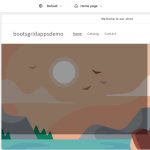
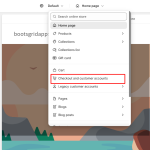
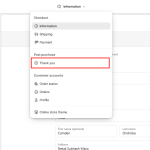
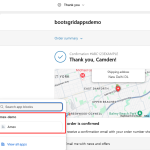
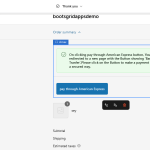
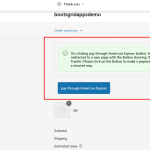
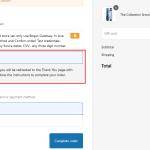
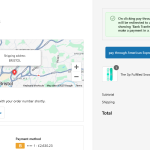

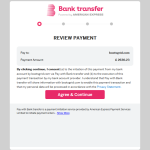
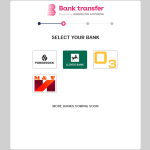

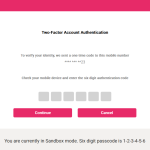
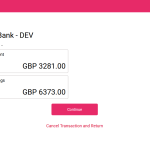

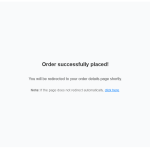
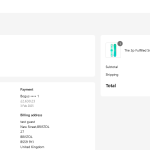
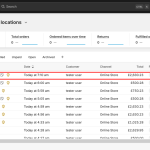
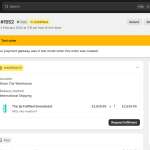

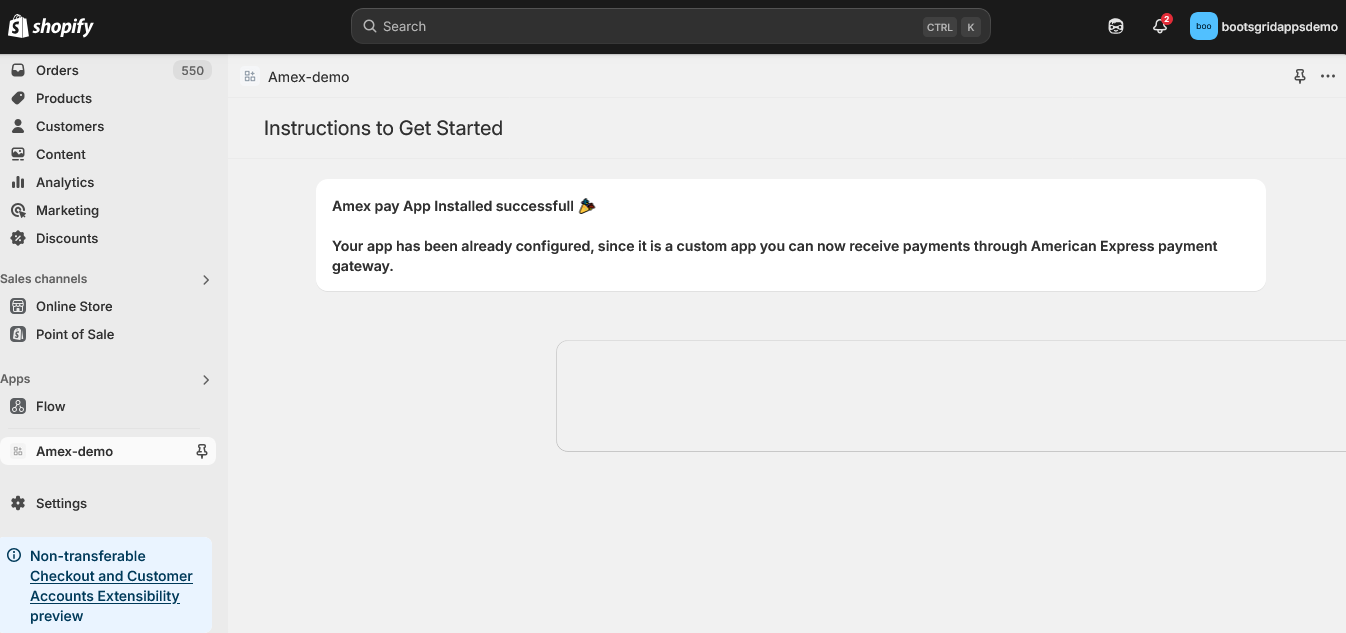
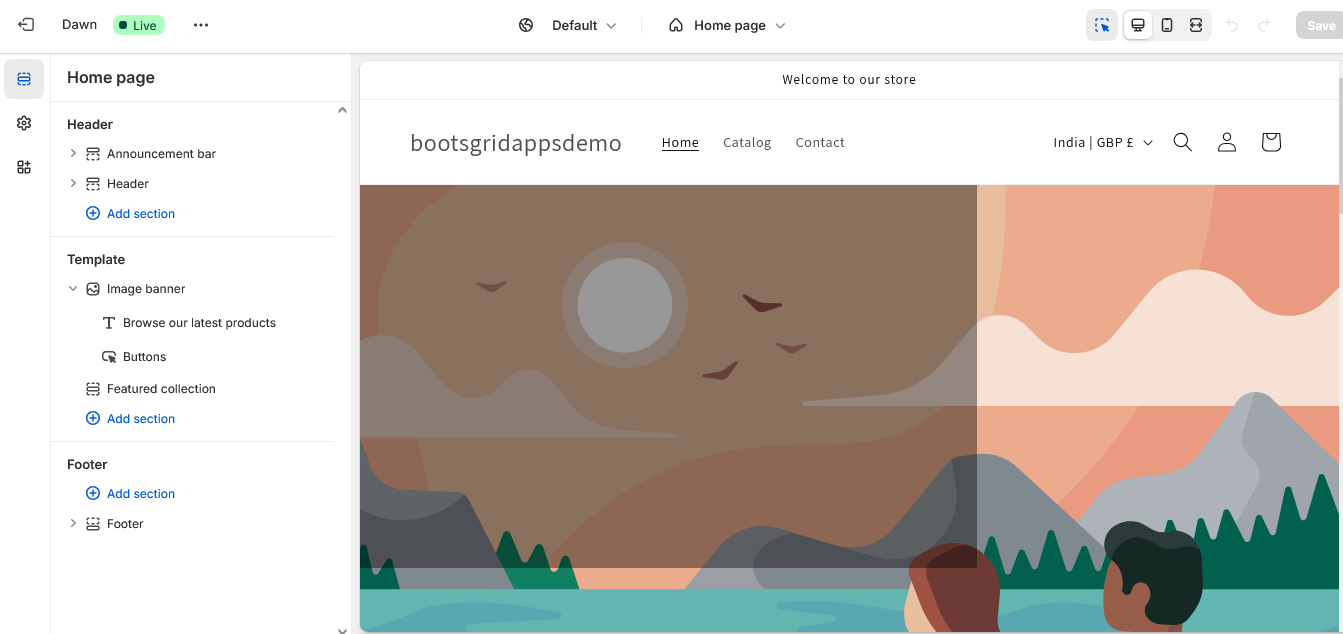

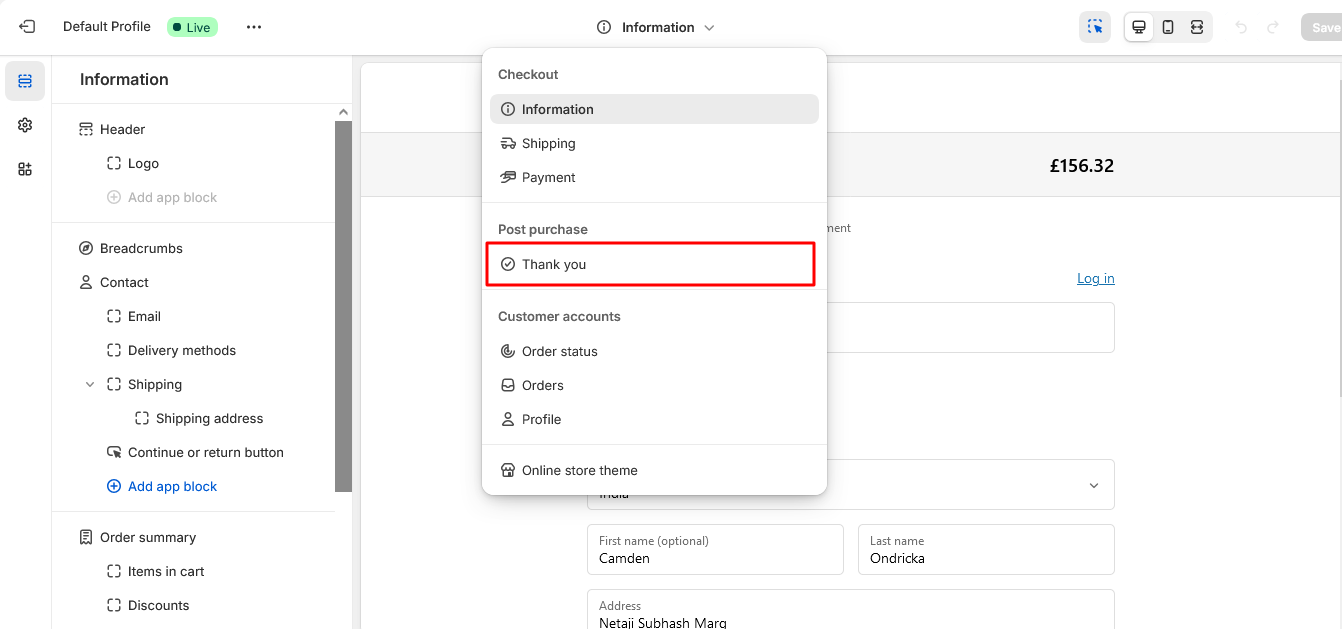
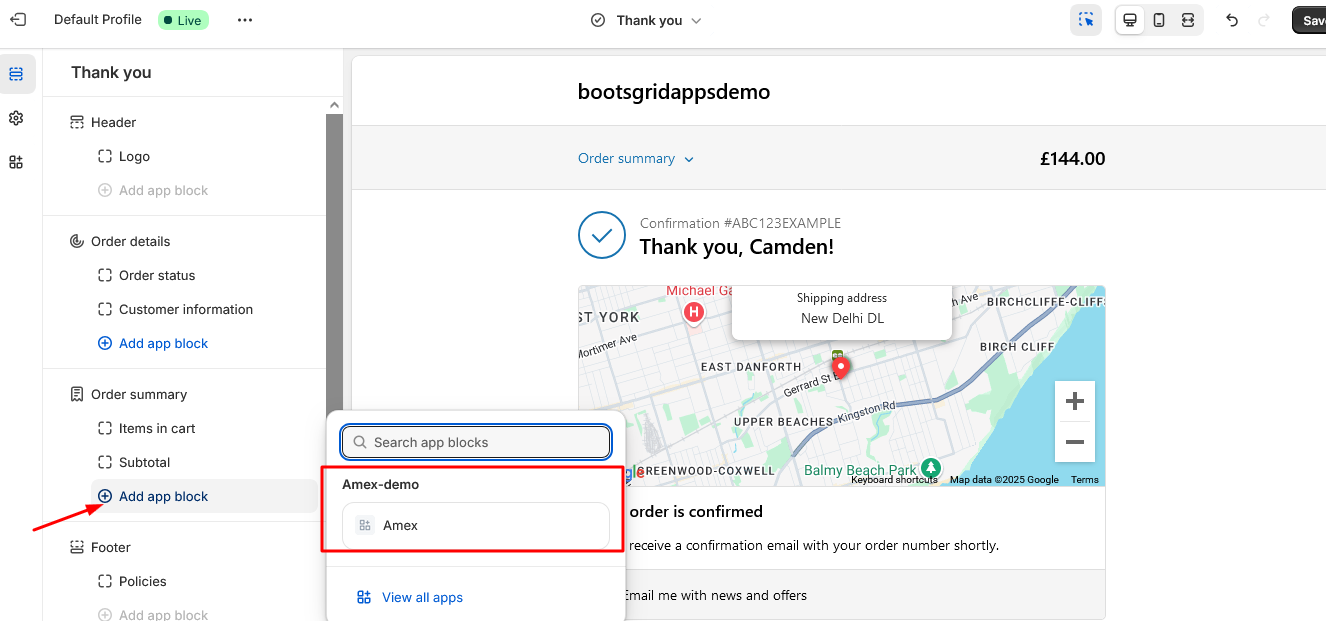
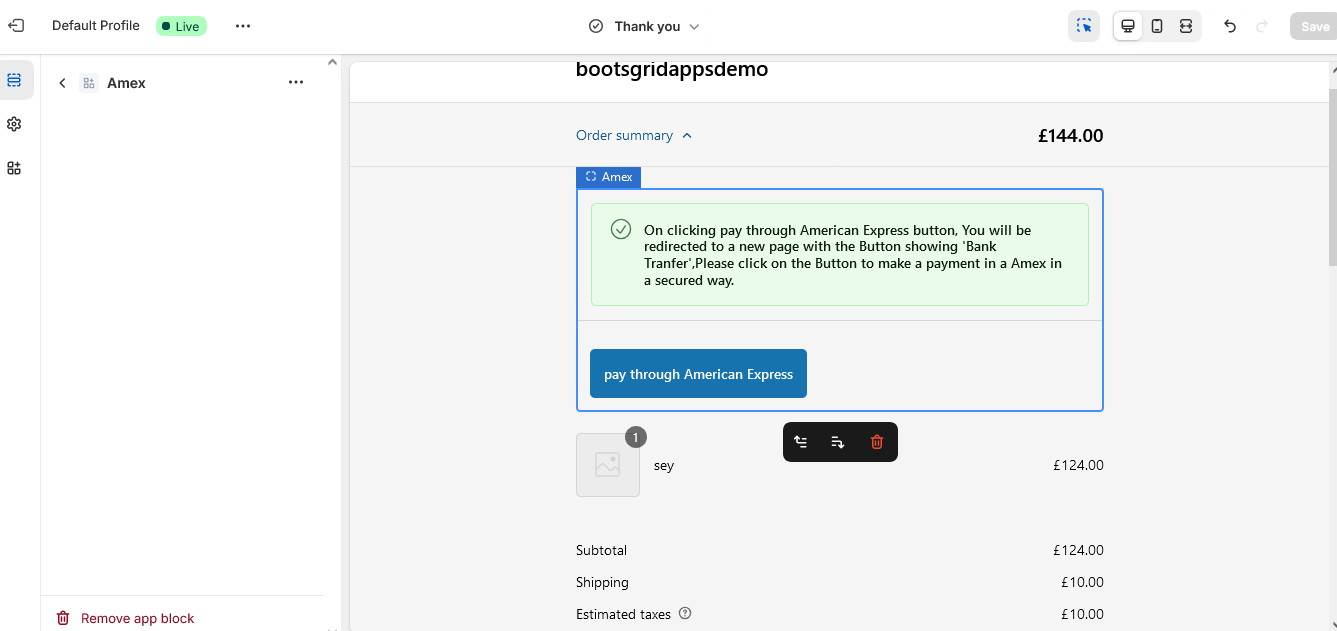
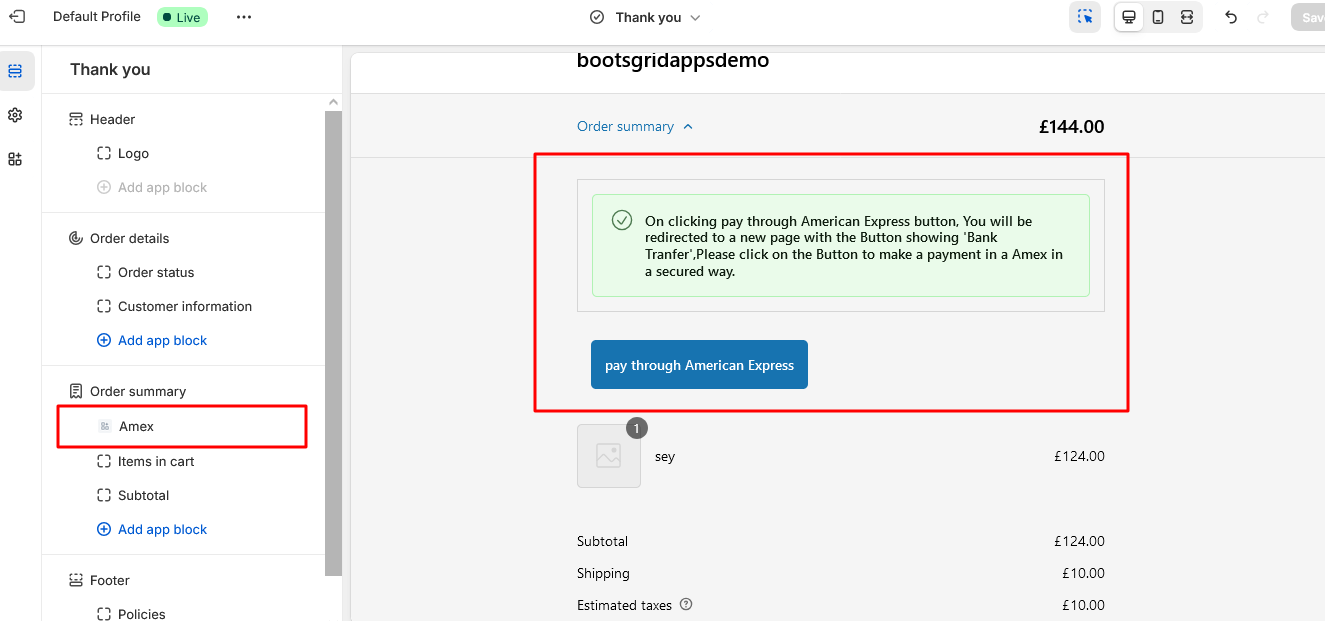
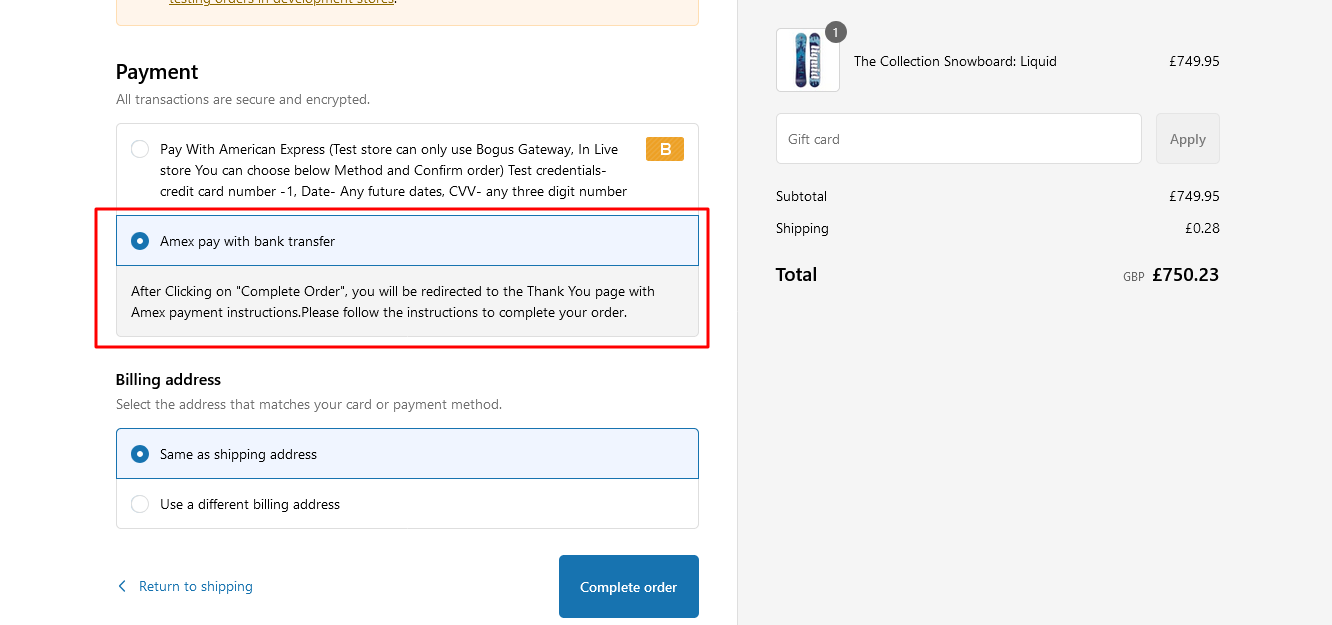
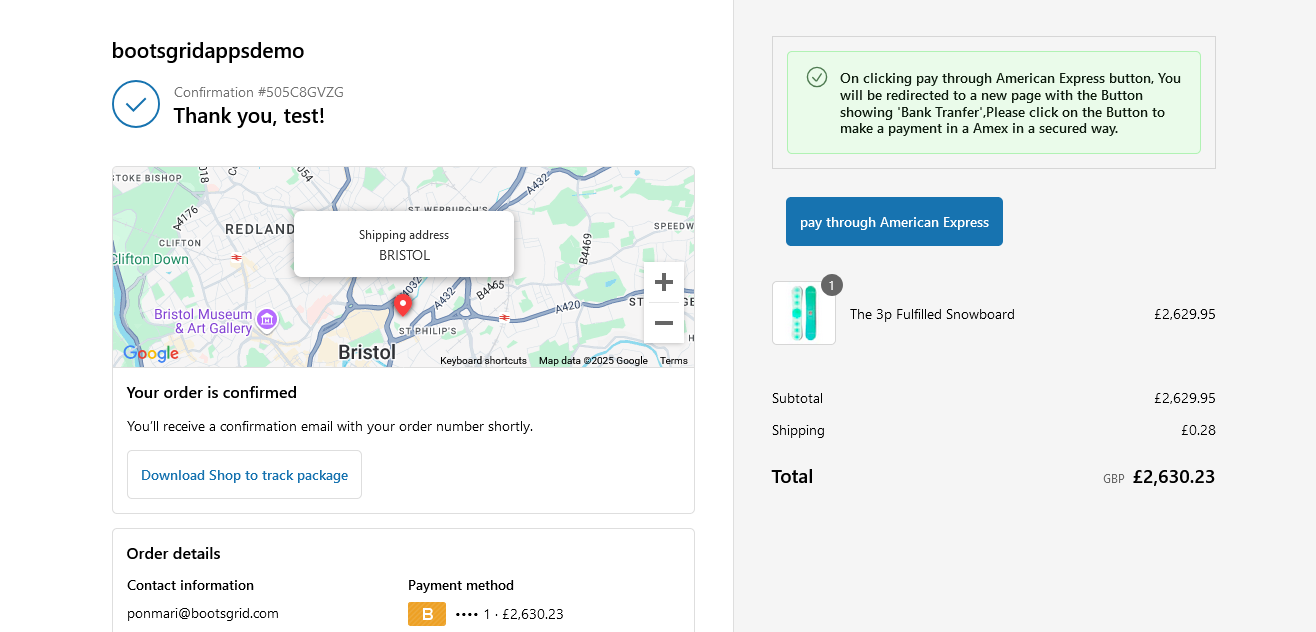
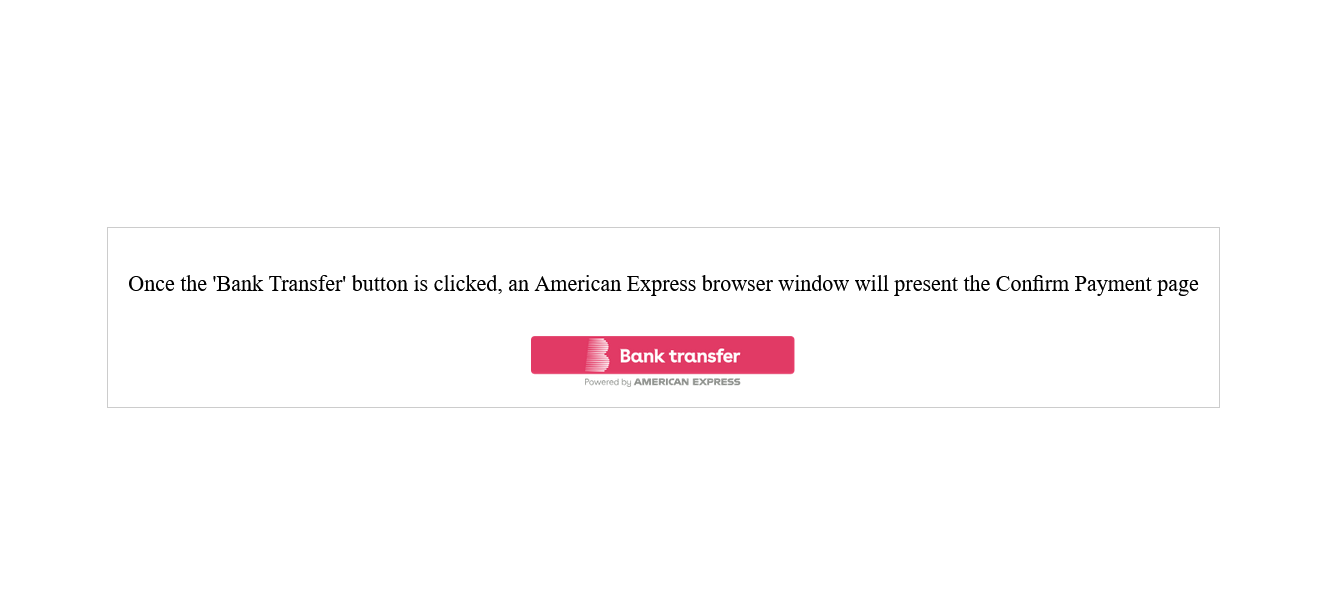
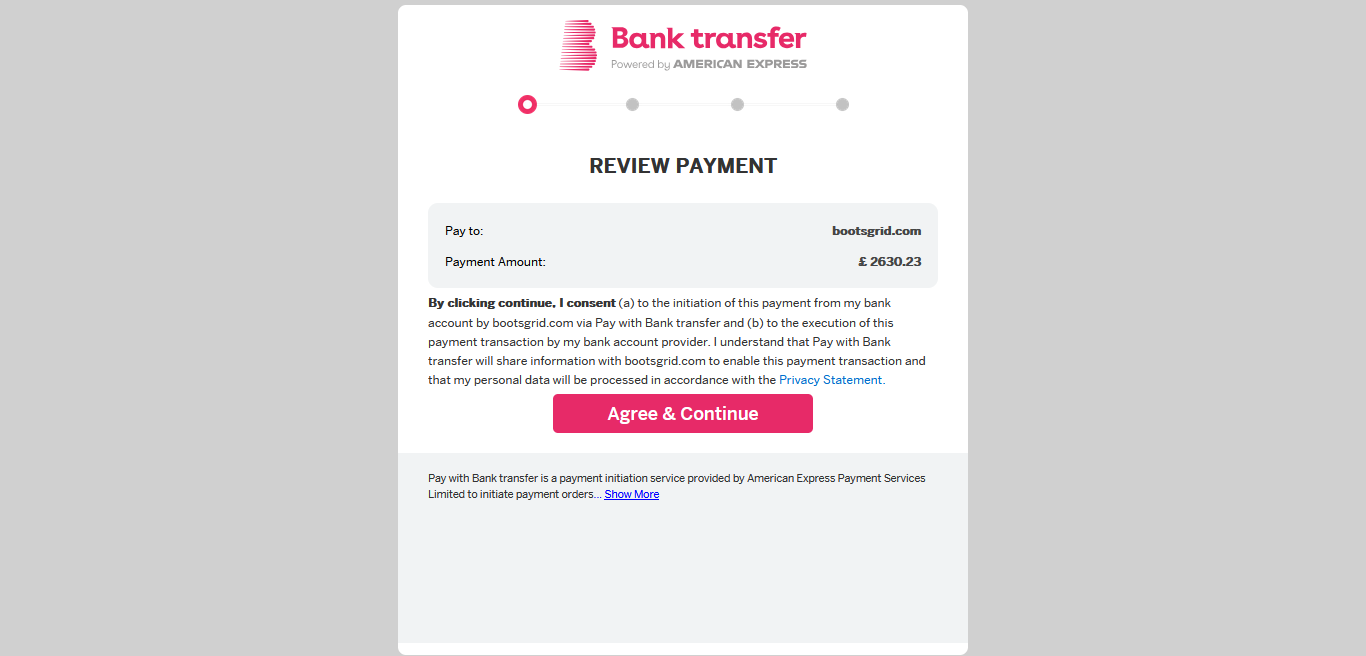
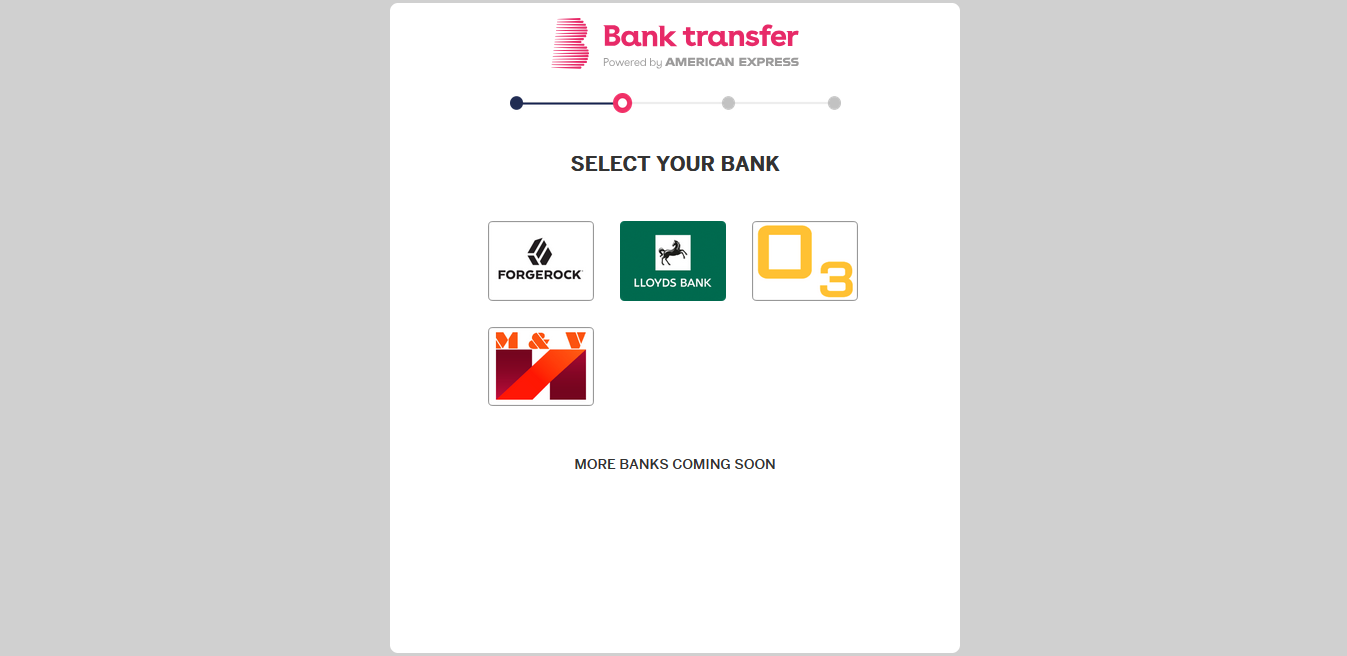
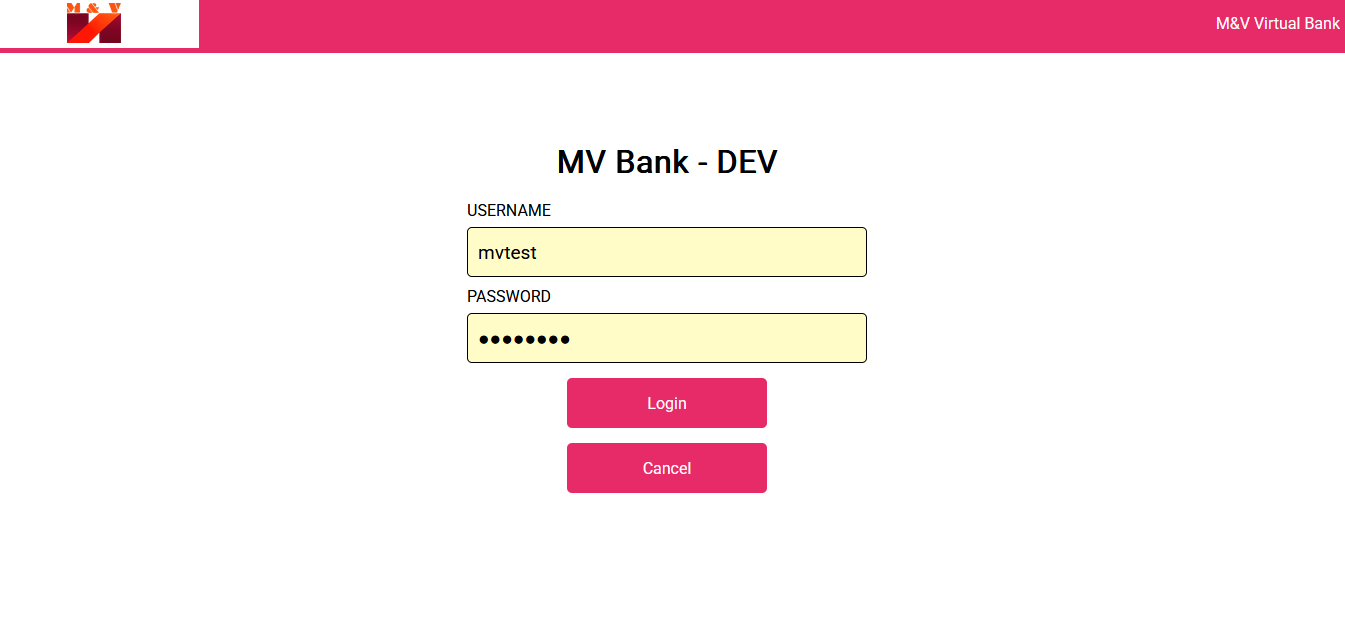
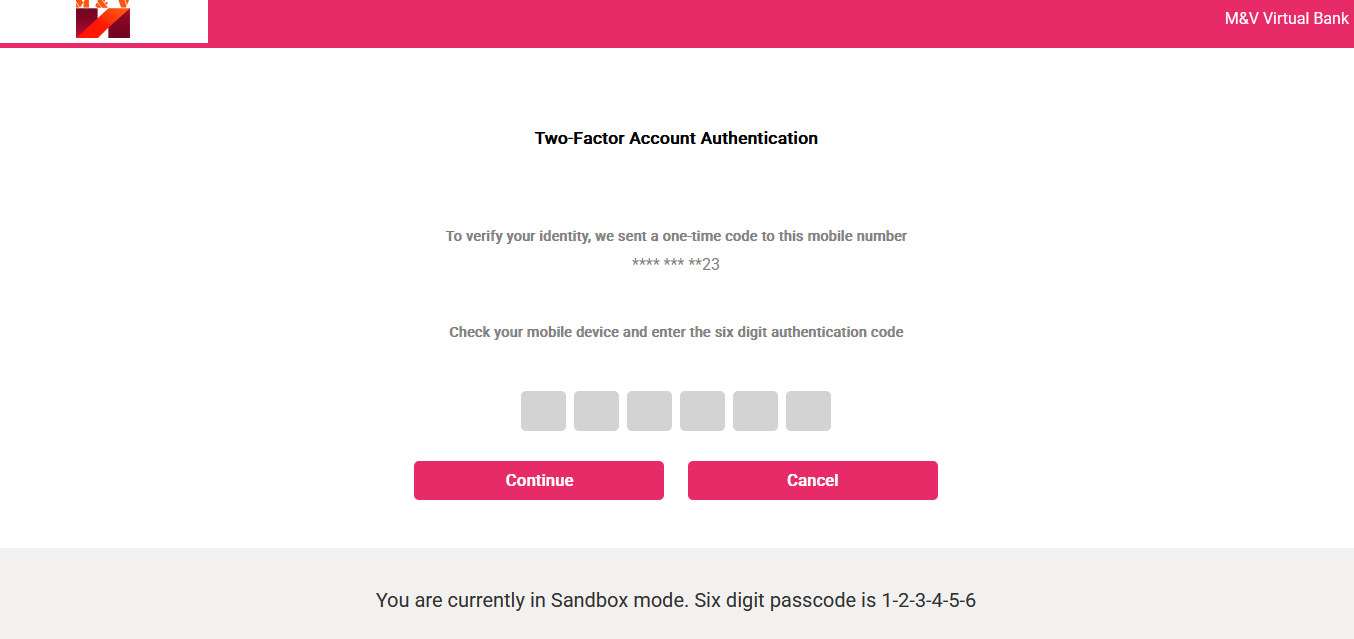
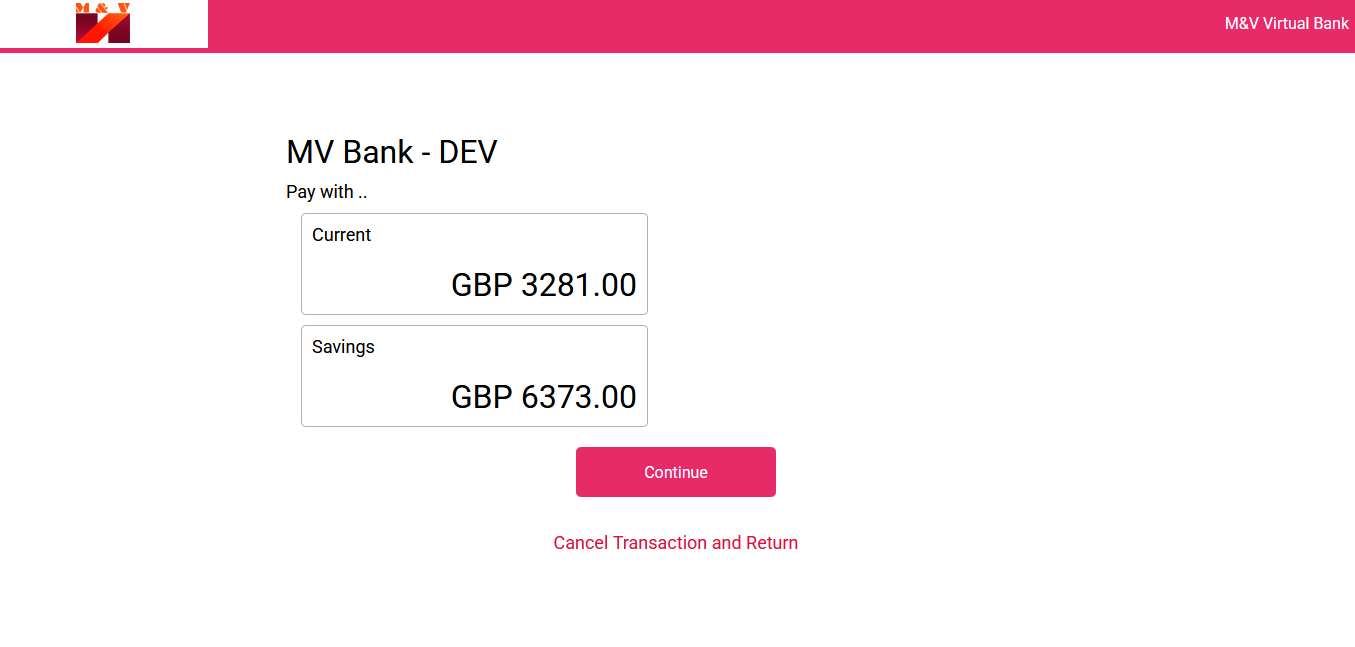
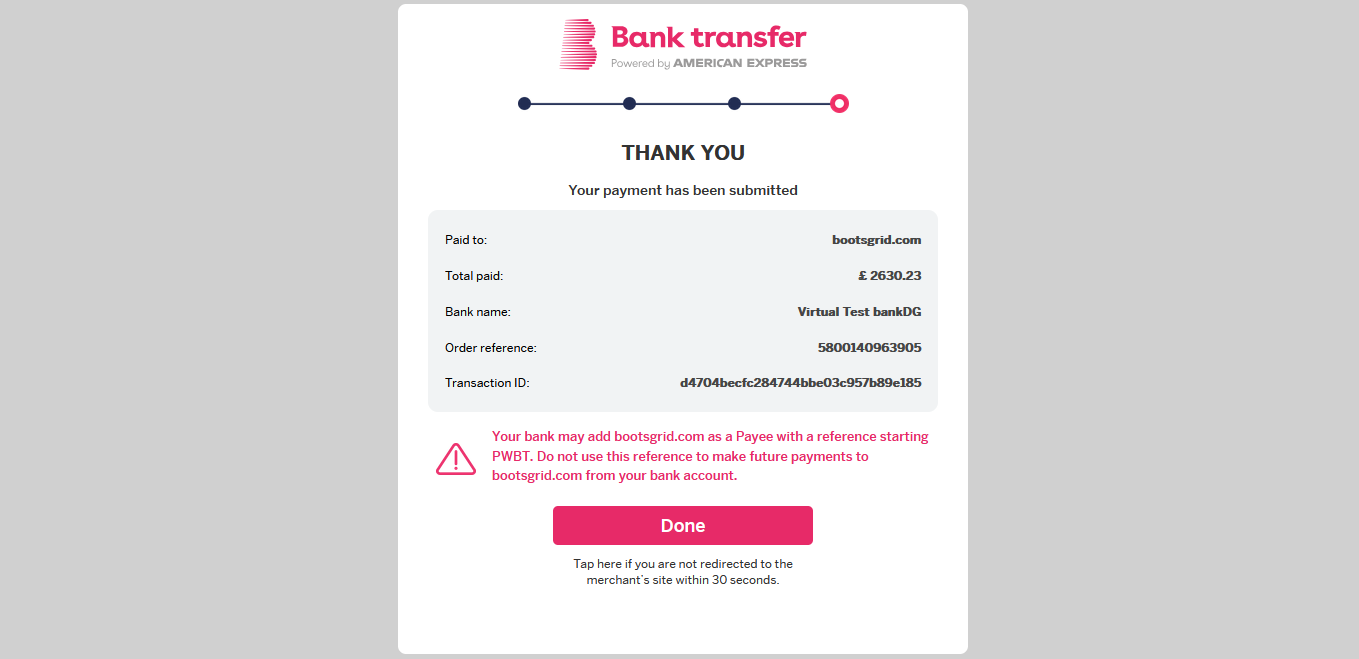
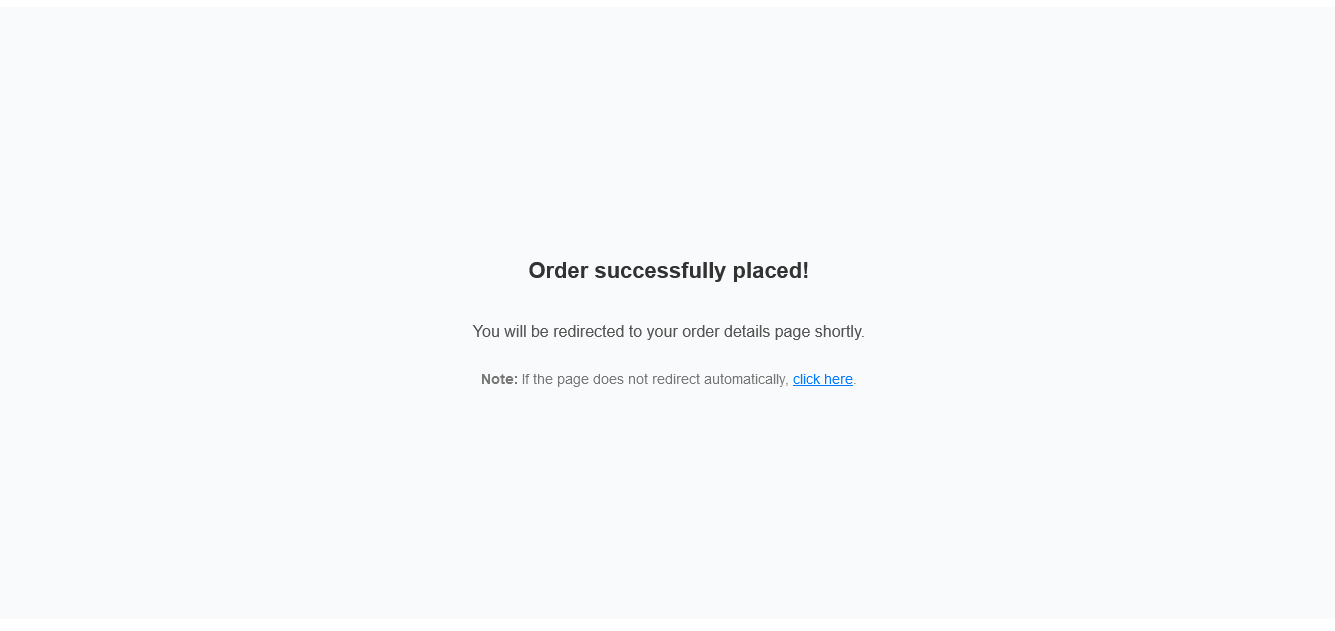
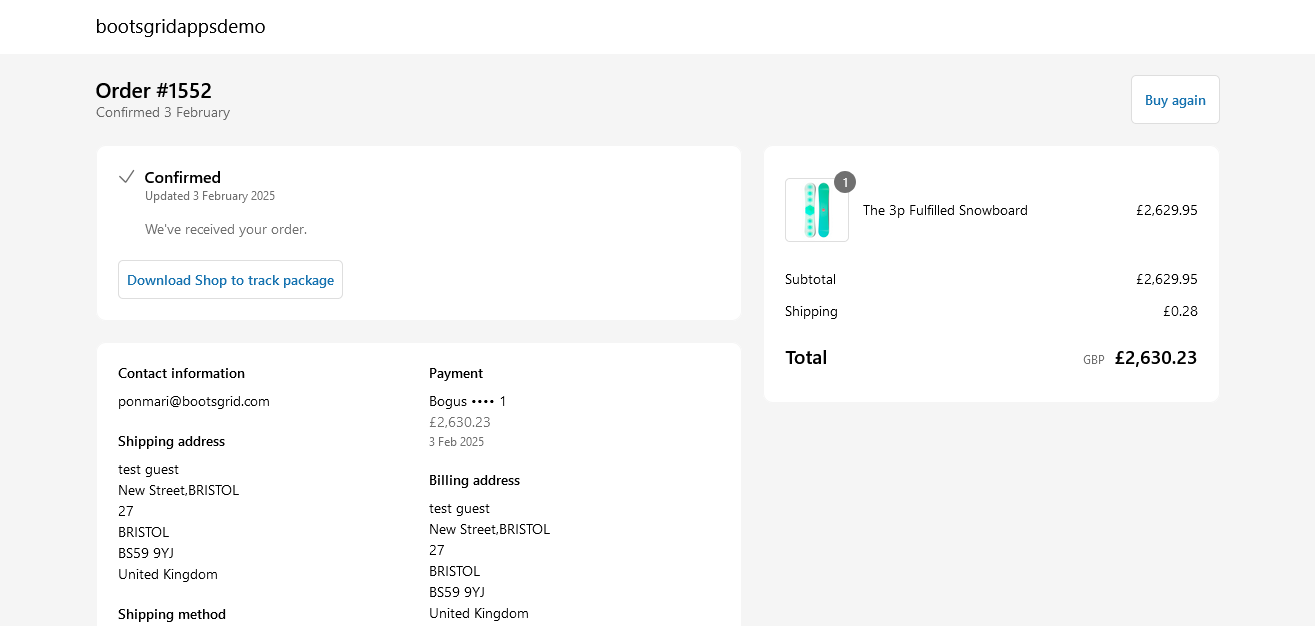
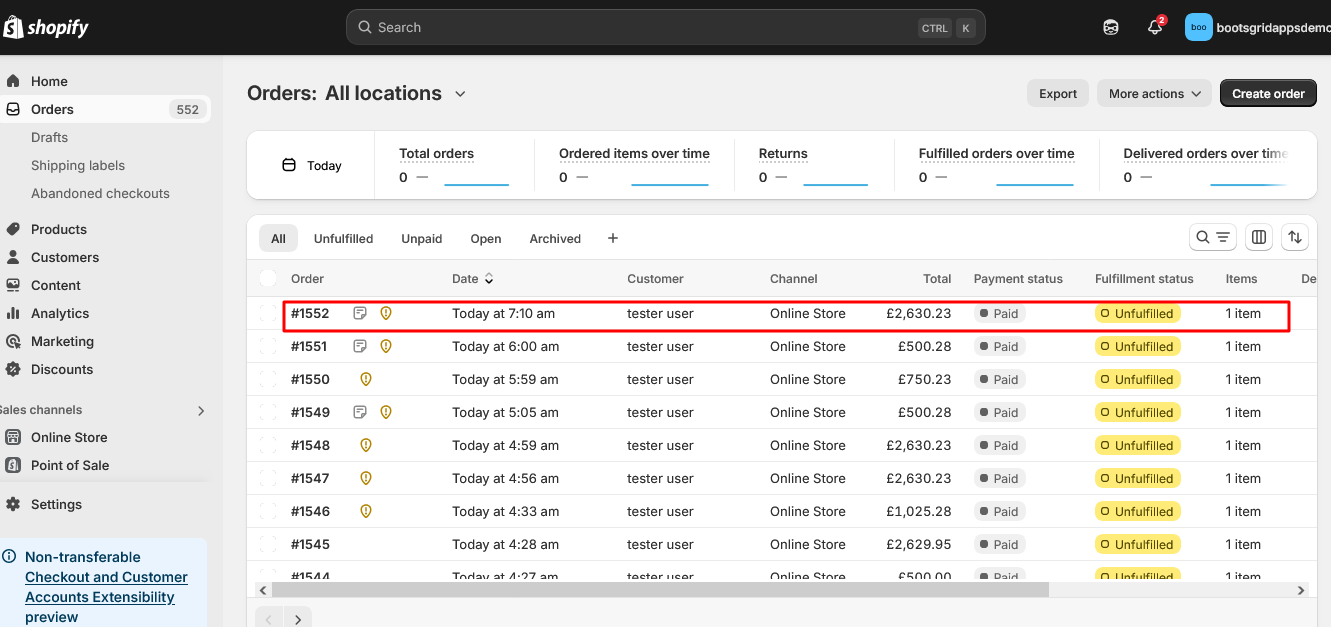
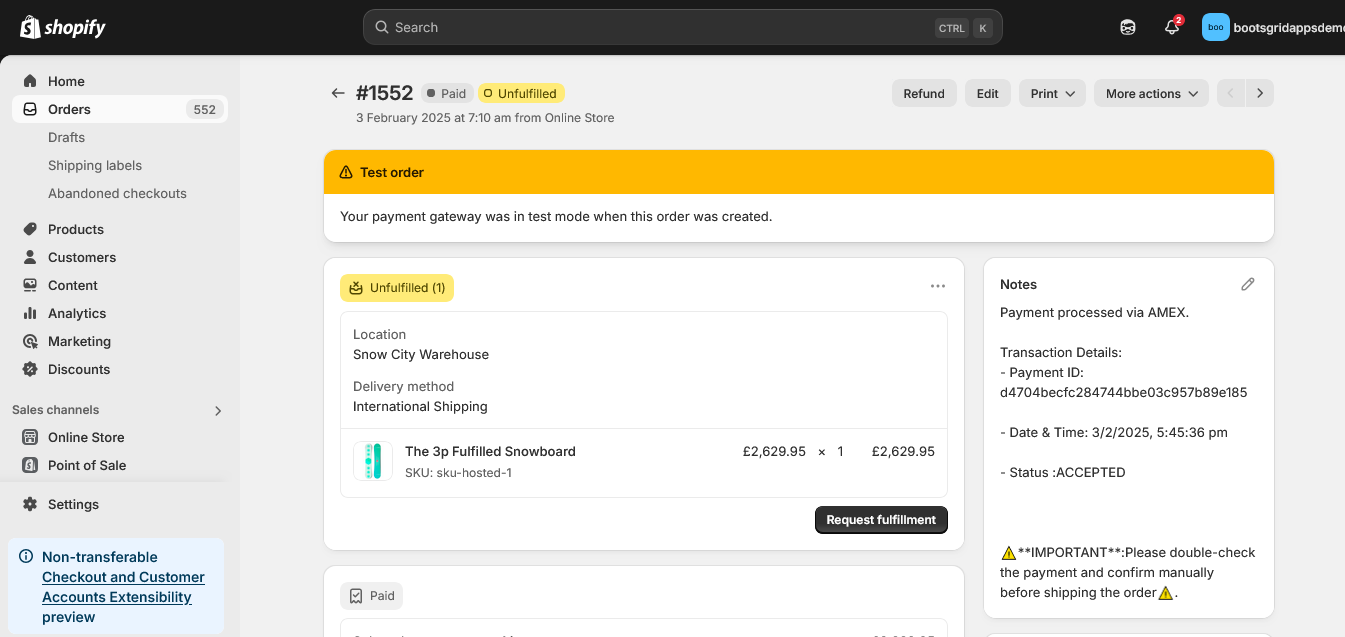


Reviews
There are no reviews yet