Description
Unlock the power of geographical pricing with the Woocommerce Location Price Plugin. Seamlessly adjust product prices based on postal codes and radius using precise Geo-location data. Our plugin empowers online stores to tailor pricing strategies with precision, offering a personalized shopping experience like never before. Introducing the Regional Price Plugin for WooCommerce – the ultimate tool for dynamic pricing based on customer location. With this innovative solution, businesses can effortlessly customize product prices according to the map location of their clientele, ensuring a transparent and tailored shopping journey.Say goodbye to one-size-fits-all pricing models with the Woocommerce Pricing Plugin. Harness the potential of Geo-location intelligence to adapt product charges based on customer proximity, enhancing user satisfaction and driving sales.Experience the future of e-commerce with the Woocommerce Geo-location Pricing Plugin. By integrating this cutting-edge technology, merchants can optimize their operations and deliver unparalleled value to customers through location-sensitive pricing strategies.Our Woocommerce Locale Pricing Plugin revolutionizes pricing dynamics by enabling merchants to set custom prices based on regional variations. Tailor your offerings to match the unique demands of diverse markets, maximizing revenue and customer satisfaction.Elevate your e-commerce game with the Radius Pricing Plugin for WooCommerce. Effortlessly customize product prices based on customer zip codes, creating a truly personalized shopping experience that drives conversions and fosters loyalty.Discover the dynamic pricing capabilities of the Zip Code Based Product Price for Woocommerce Plugin. Empower administrators to fine-tune pricing strategies based on customer zip codes, delivering a unique and tailored shopping journey that sets your store apart.
Geo-location is used in two ways:
- Price based on zip code.
- Price based on radius.
Features:
Price based on zip code:
- Enable/disable option available for Geo-location based price.
- Admin can add unlimited postcodes and price for one product.
- Admin can give prices using zip code.
- Admin can update and delete the price.
- Price will change according to zip code.
- Price will display through the user location.
- This zip code wise price is displayed on whole site.
Price based on radius:
- Enable/disable option for Geo-location based price.
- Admin can give radius to display the price.
- Admin can add unlimited radius wise price for one product.
- Admin can update and delete the price.
- Price will change according to location.
- Price will display through admin radius.
- This radius wise price is displayed whole site.
Tech Specifications:
| Last Update | April 15, 2024 |
| Current Version | 3.0 |
| Compatible Browsers | IE11,Firefox, Safari, Chrome, Opera |
| Files Included | HTML, CSS, PHP, jQuery, JavaScript, Ajax |
| Compatible WordPress and Woocommerce Versions | WordPress-5x and later, Woocommerce 3x and later |







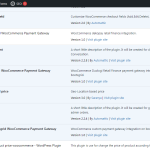

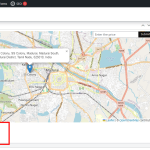

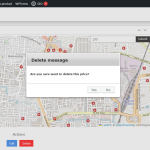
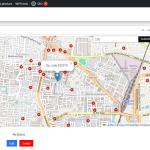
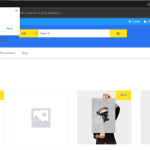
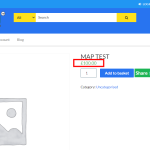

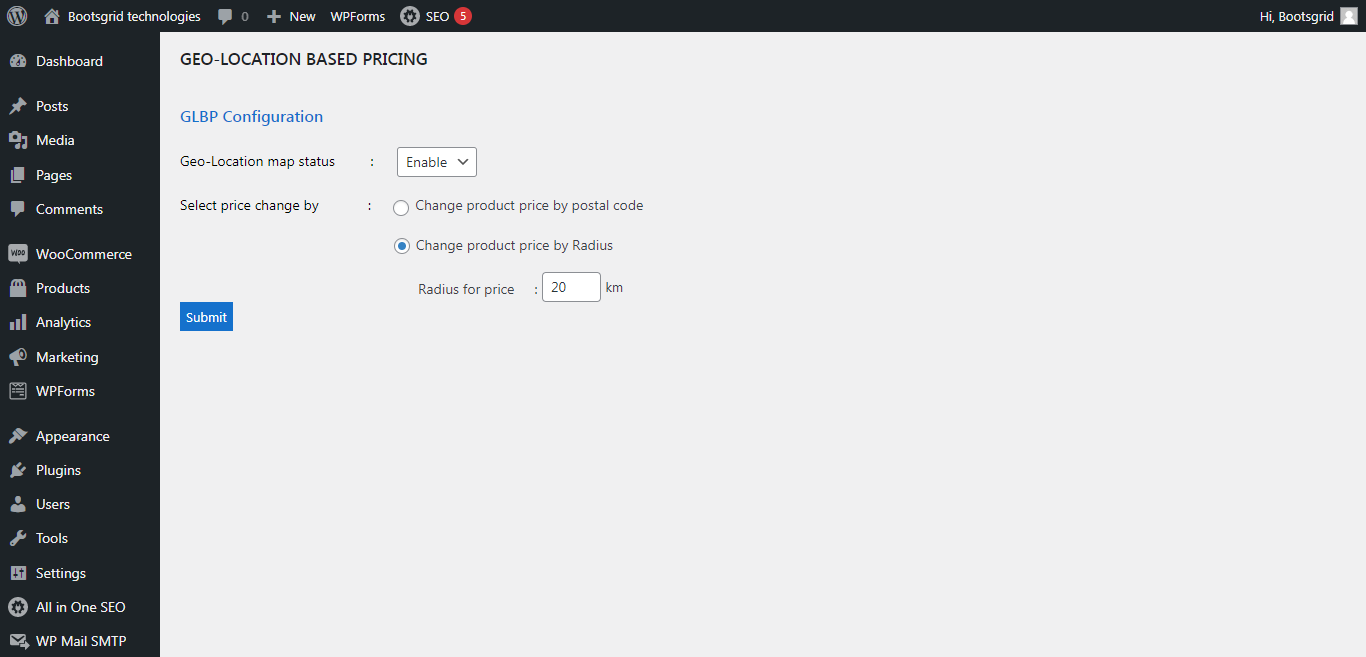
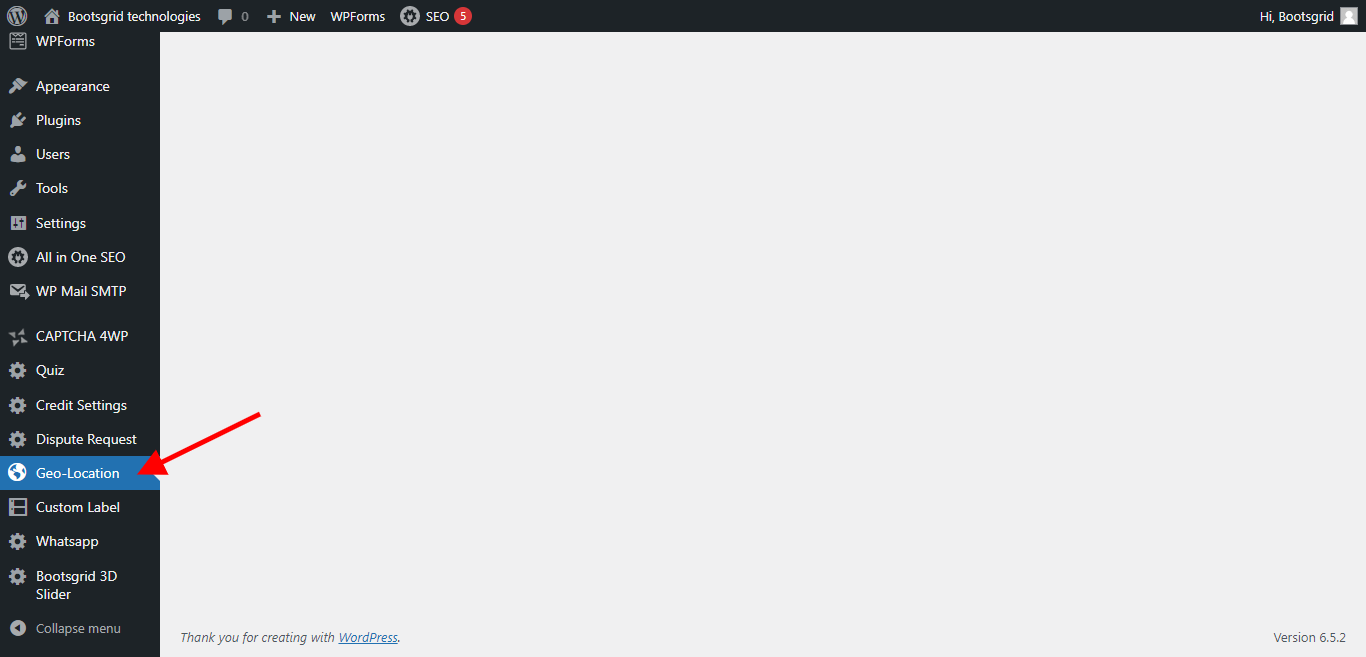
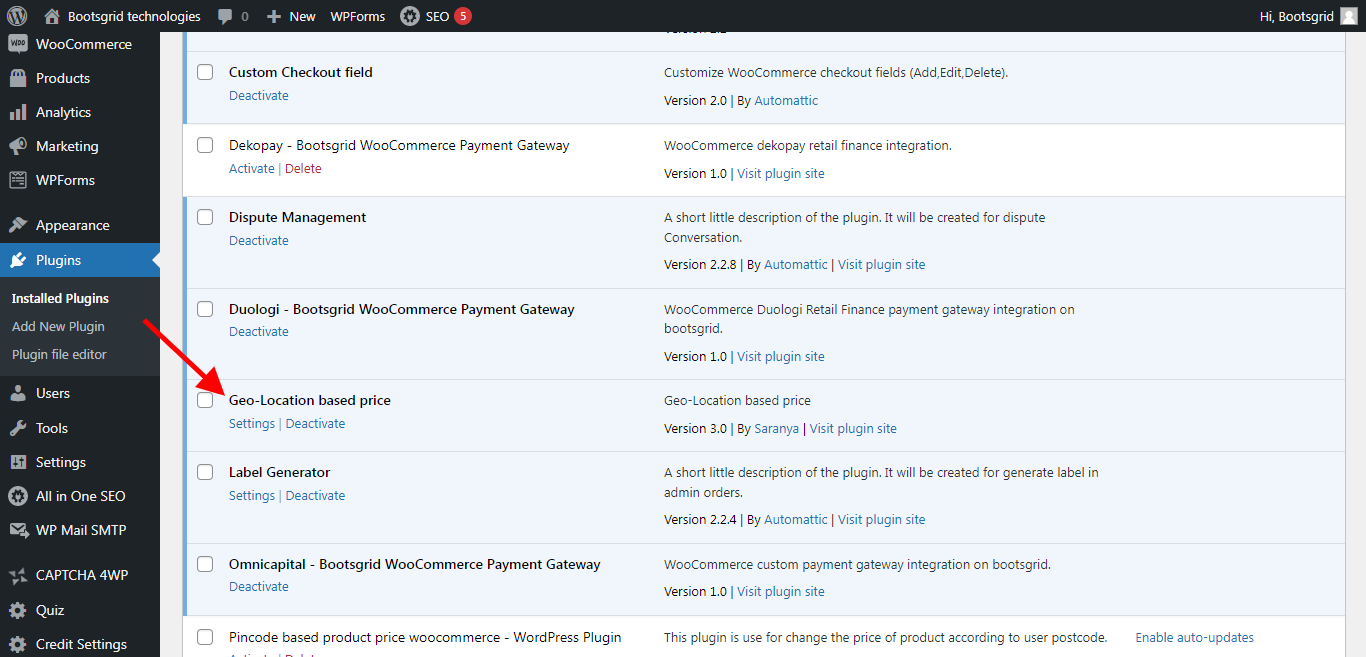
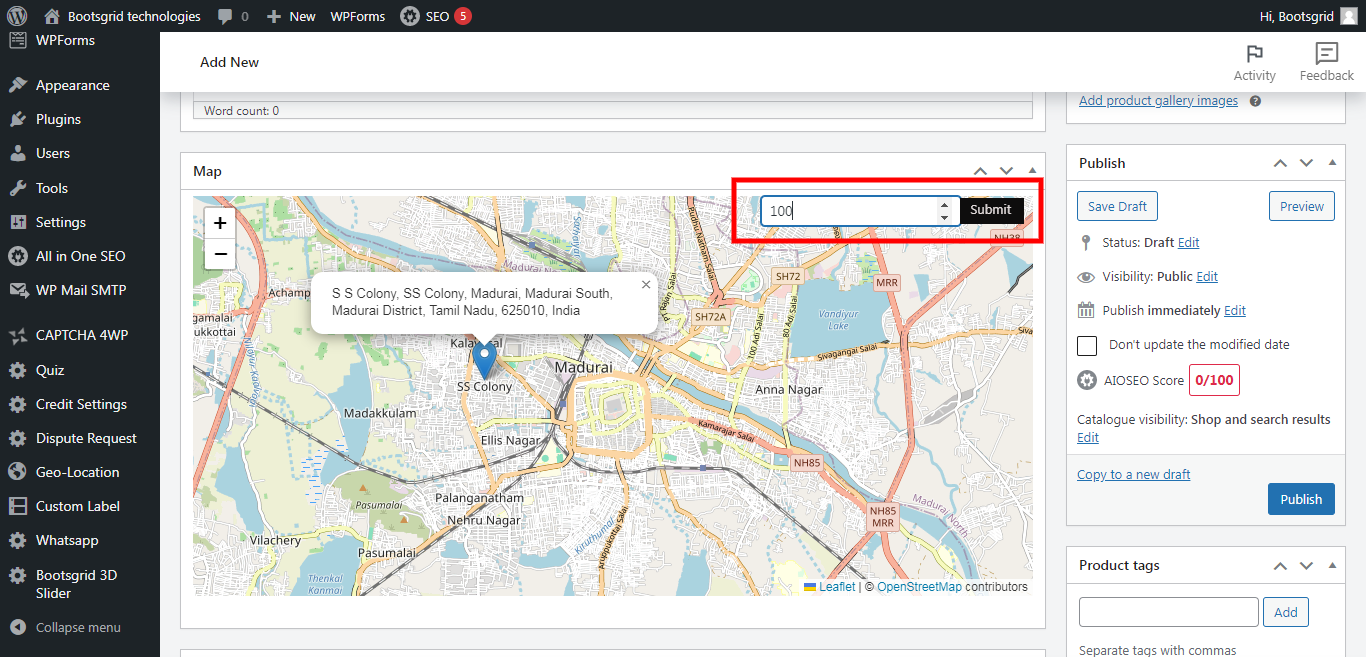
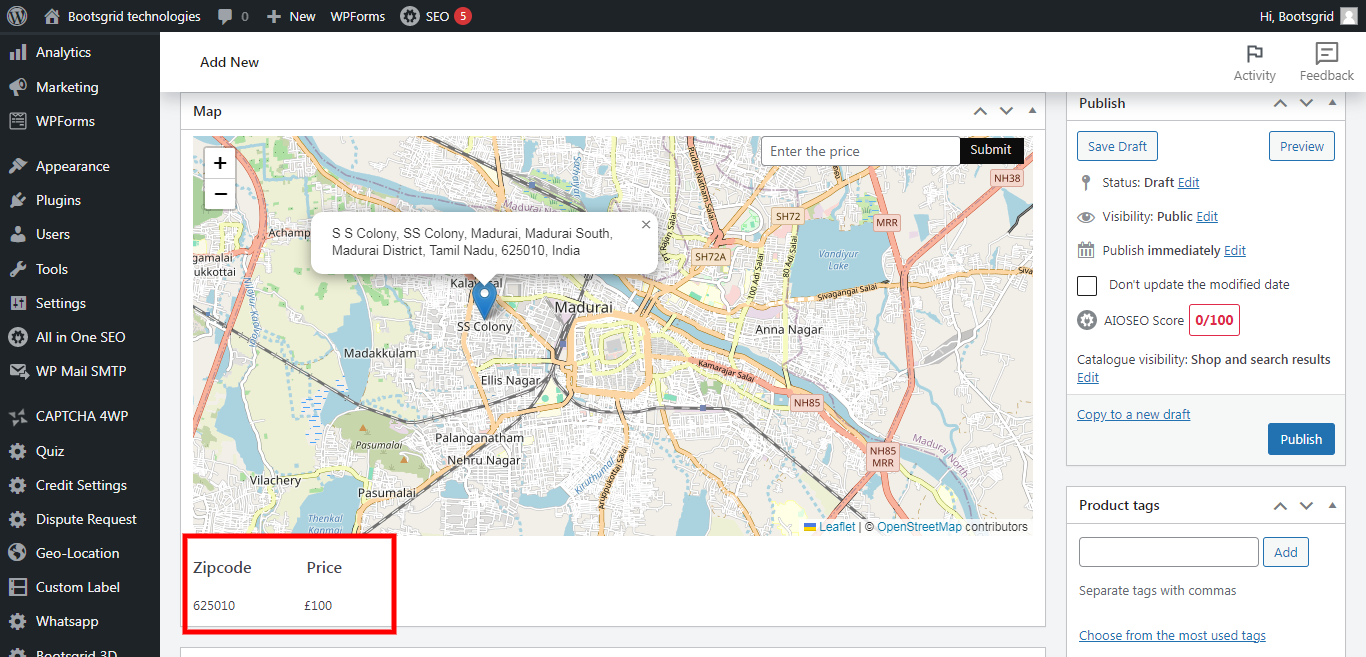
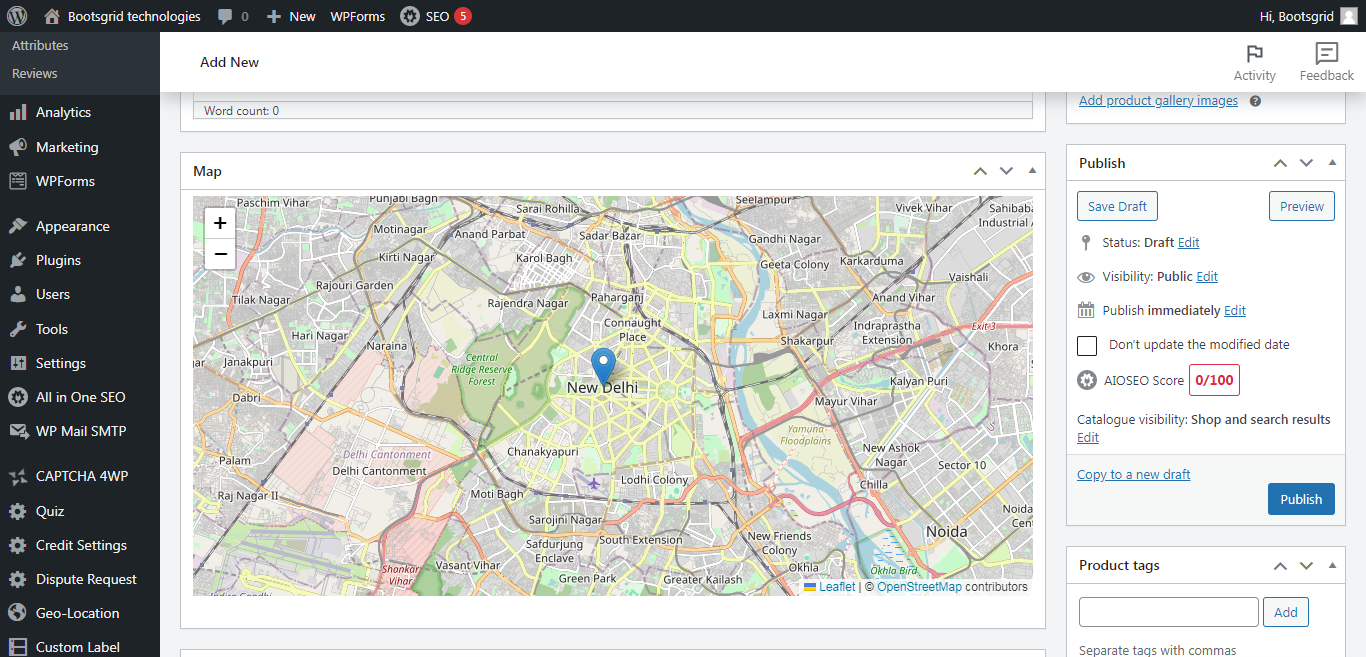
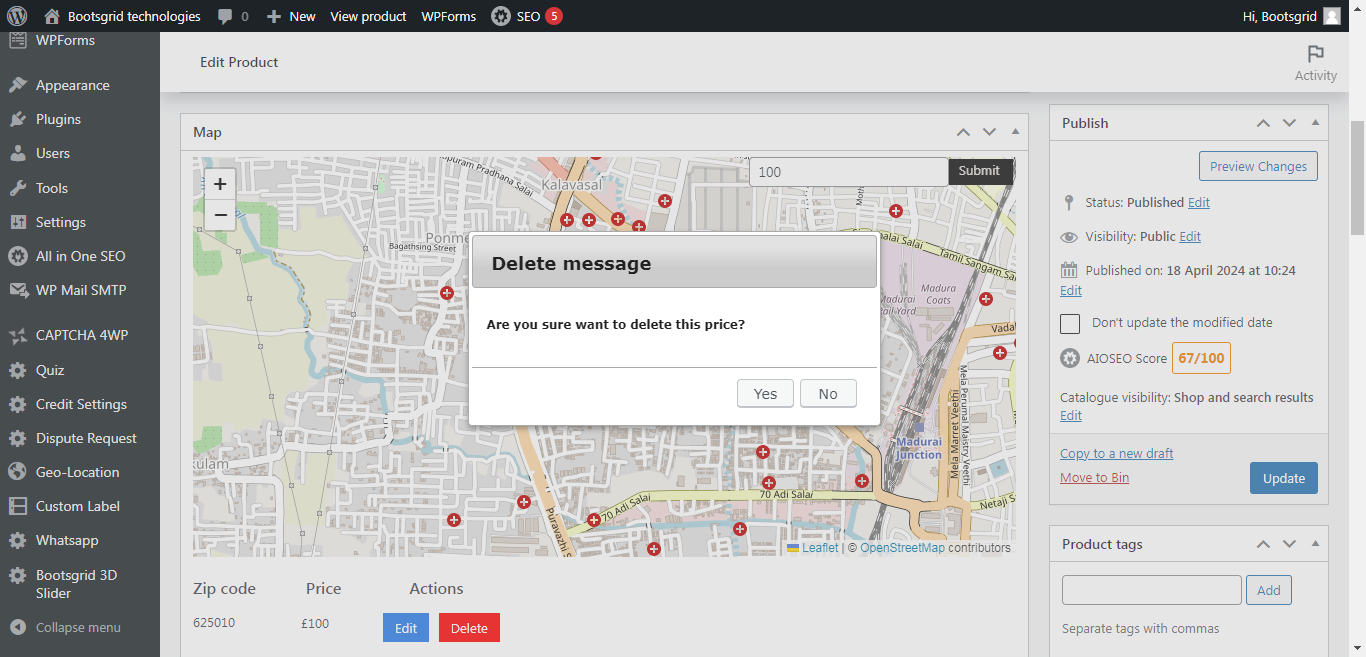
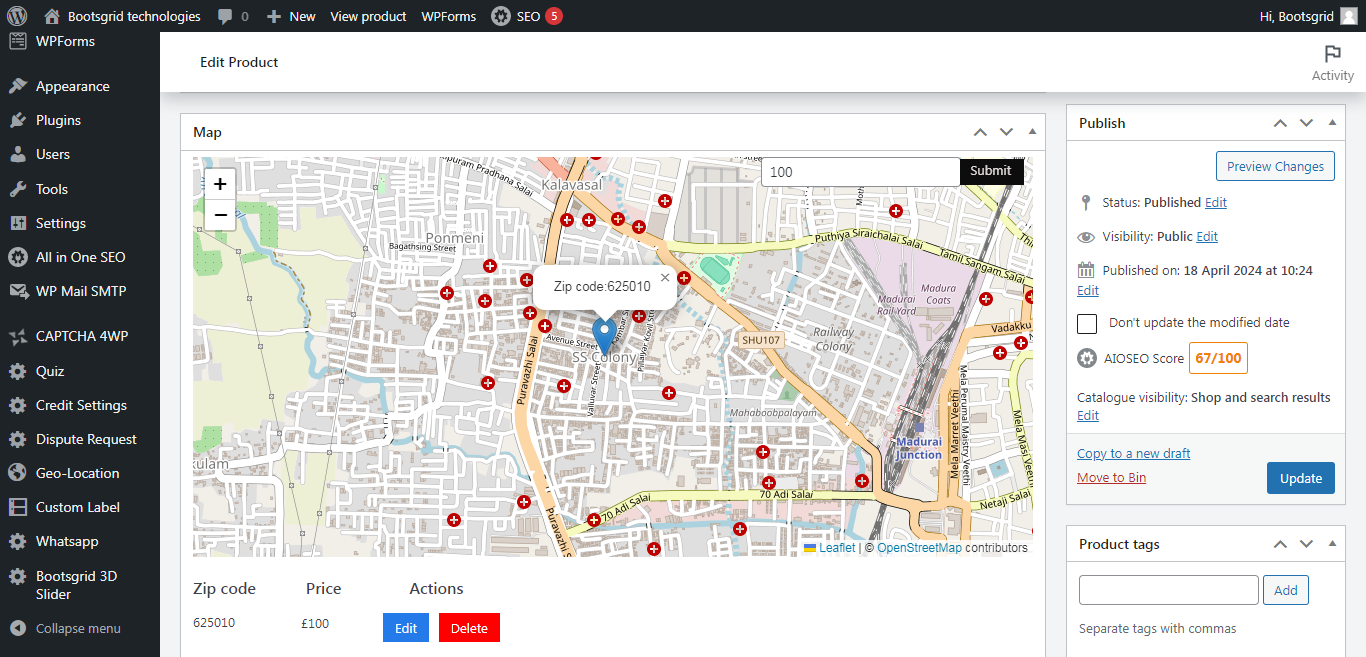

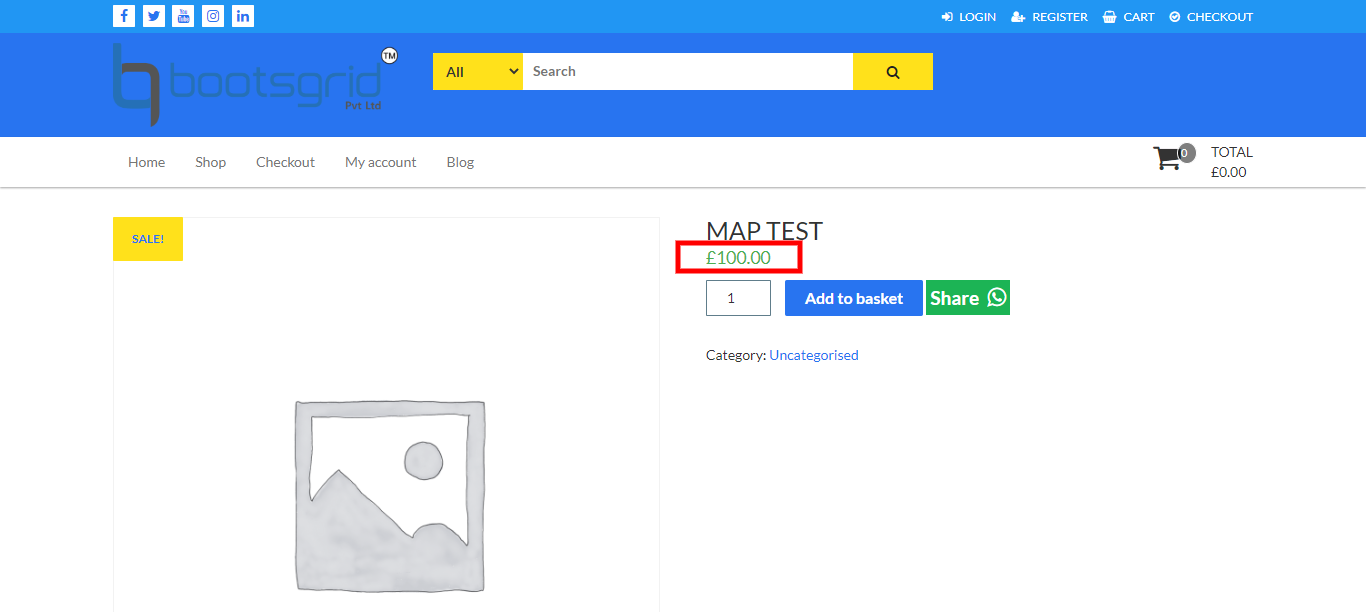








Reviews
There are no reviews yet