£49.00
Introducing our revolutionary WooCommerce QR Code Plugin, a cutting-edge solution that seamlessly integrates the power of Quick Response codes into your eCommerce experience. With a rich history spanning decades, QR codes have recently become a game-changer in online shopping, and our plugin takes full advantage of their potential.
Empower your WooCommerce store with the ability to generate QR codes embedded in customer emails, giving administrators precise control over their email settings. These QR codes serve as instant gateways, allowing customers to effortlessly access product information with a simple smartphone scan. Enhance convenience for your users and, in turn, boost sales by enabling them to explore a variety of products effortlessly.
Our plugin offers a unique feature allowing administrators to send QR codes for both invisible and private products directly to customers’ email addresses. The invisible product option provides a secure way for customers to view these products, with QR code access limited to a single scan. Admins can capitalize on this functionality to discreetly showcase special items, controlling visibility based on server dynamics.
Moreover, our QR code system plays a crucial role in order tracking. Customers can effortlessly check order details, fostering transparency and trust. The invisible product feature, tied to server and cache intricacies, ensures that repeated scans yield either a 404 error or redirect to the product page, adding an extra layer of security.
The plugin’s versatility extends to the shopping cart experience. By scanning the cart QR code received via email, users can instantly visualize and manage the add-to-cart products on the cart page, streamlining the shopping journey.
Elevate your WooCommerce store to new heights with our QR Code plugin, revolutionizing the way customers interact with your products and enhancing the overall shopping experience.
Compatible with:
- Wordpress Version : 4.5.x – 6.6.2
- Woocommerce Version : 5.5.x – 9.3.3





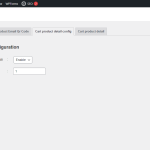
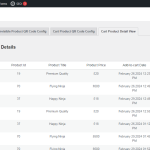
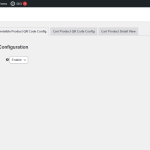
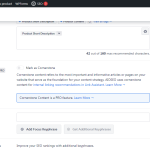
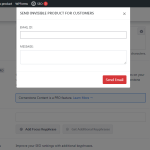


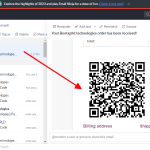


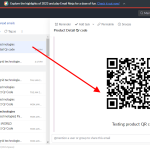
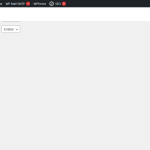



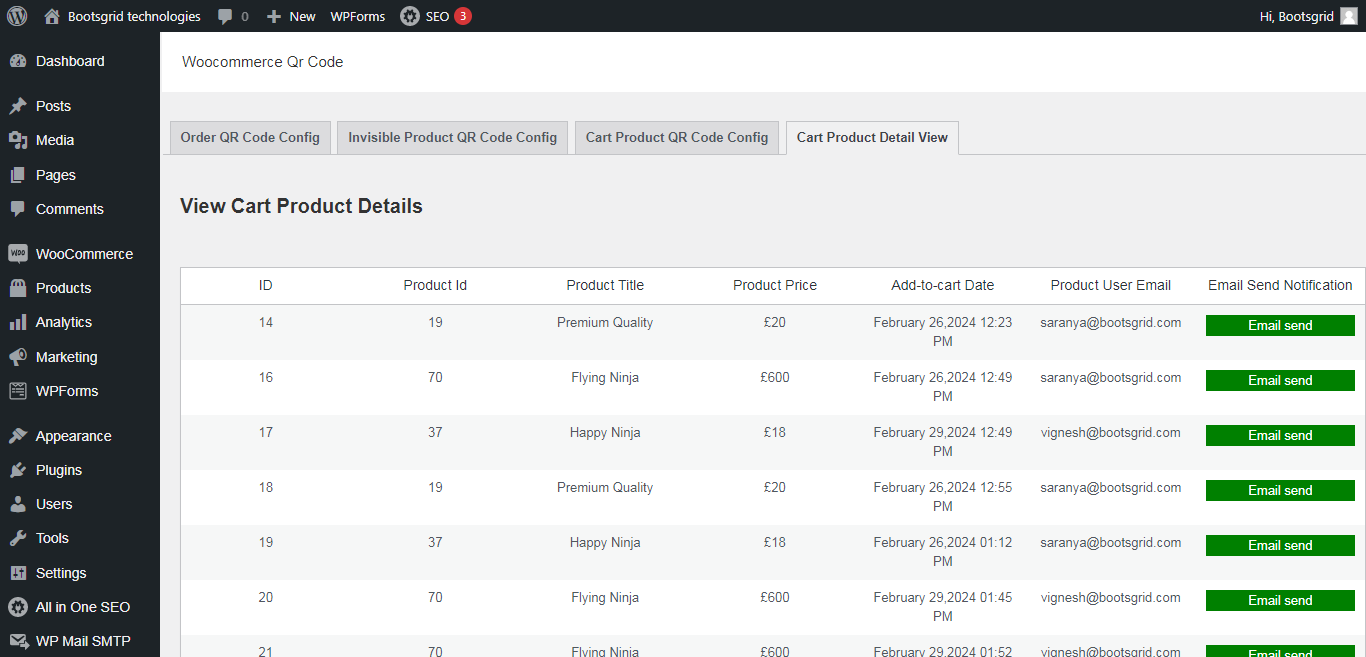
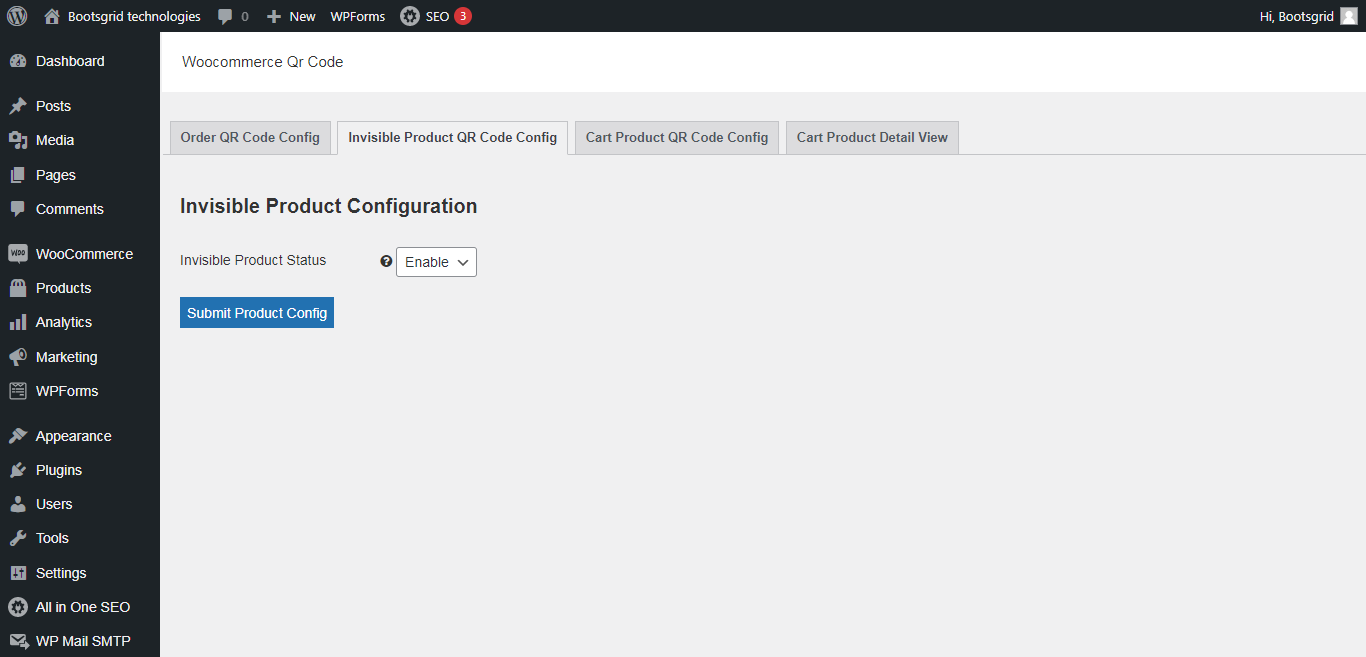

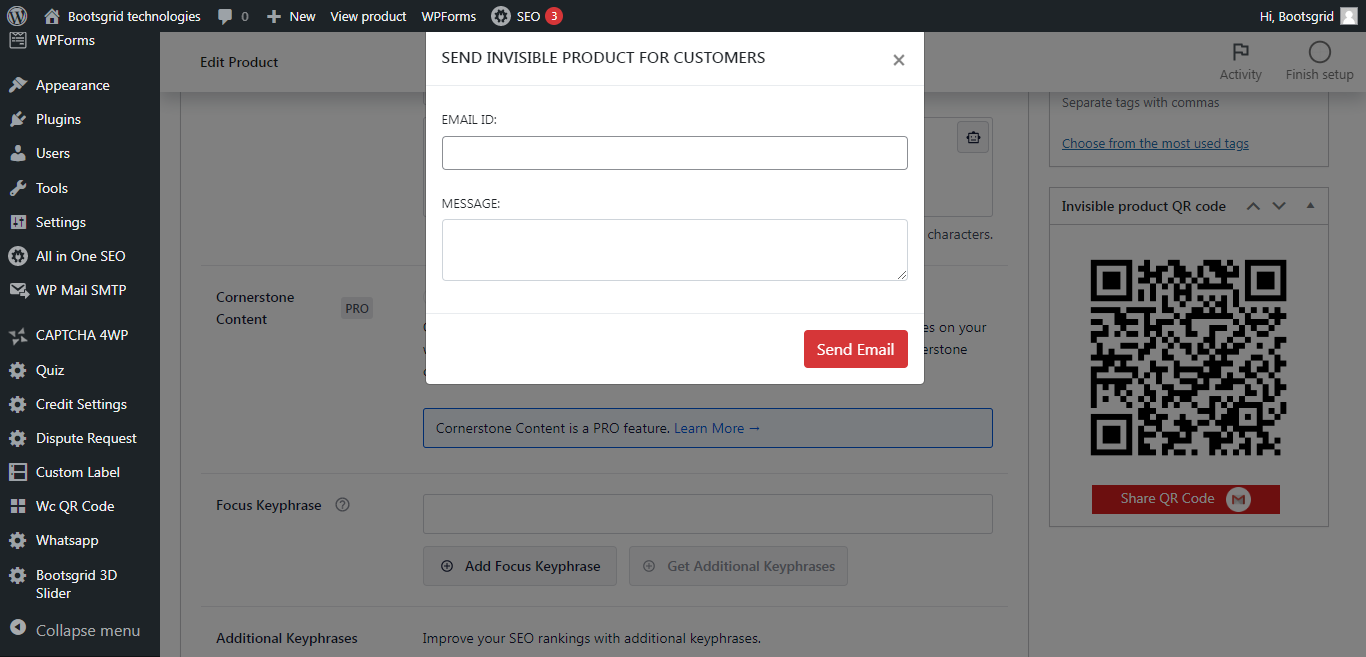
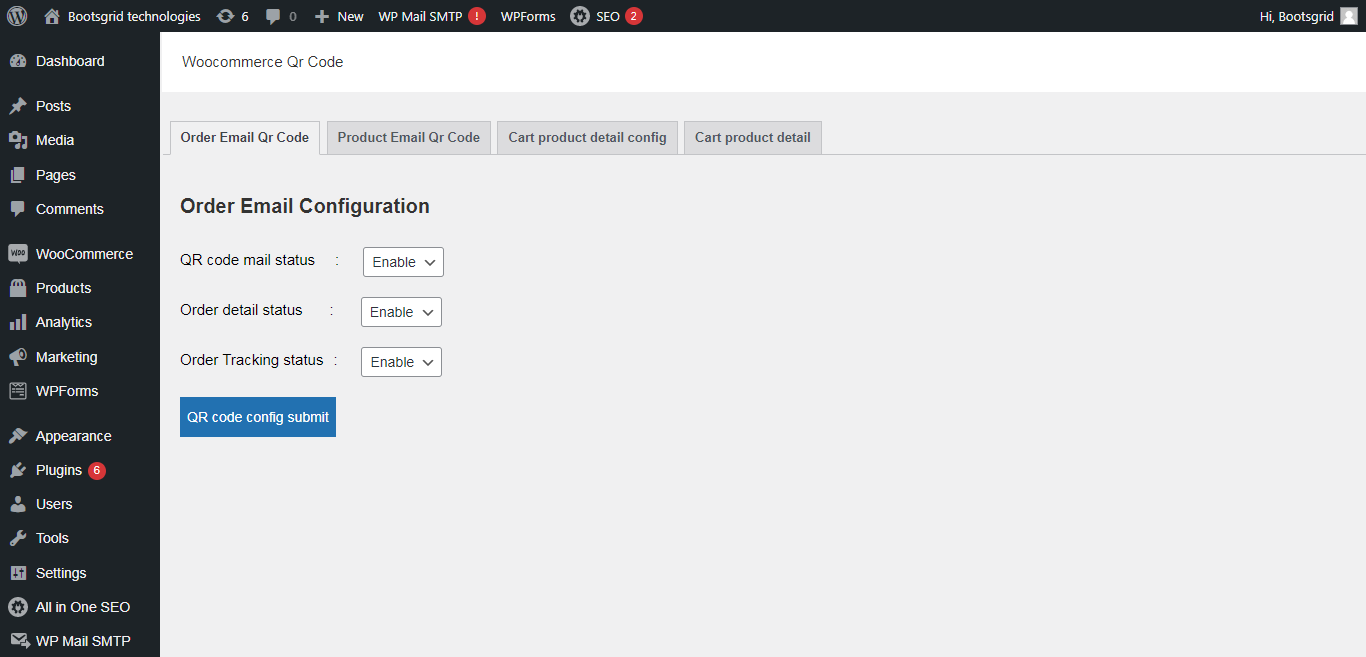

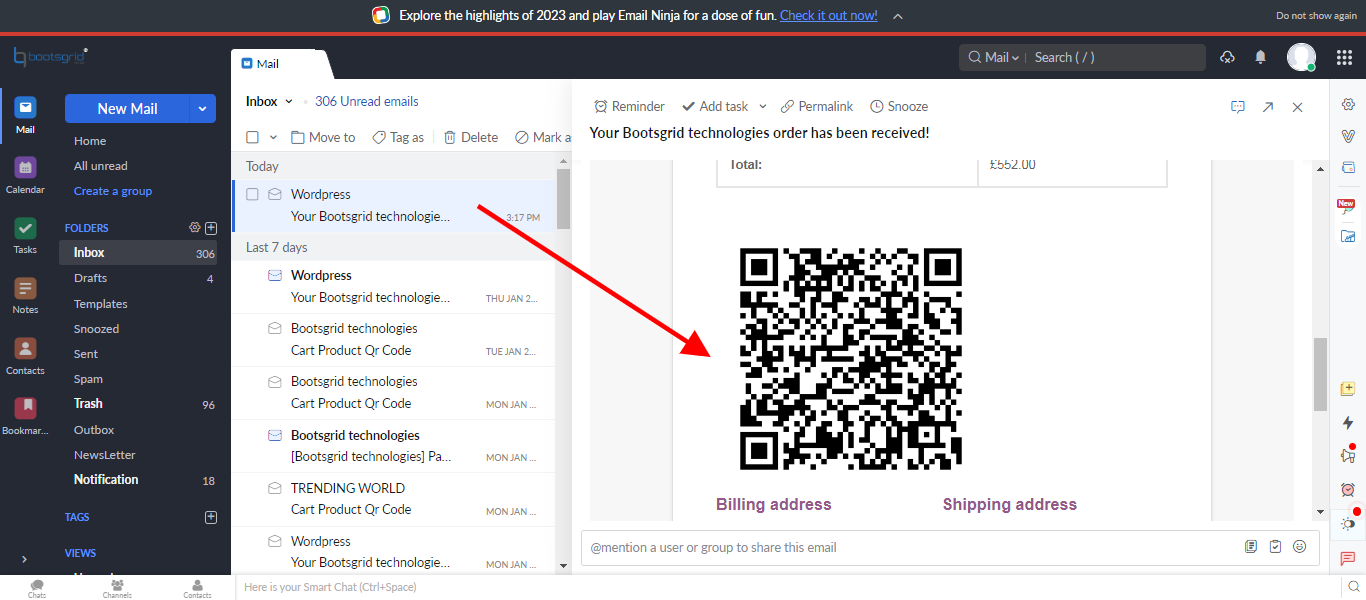

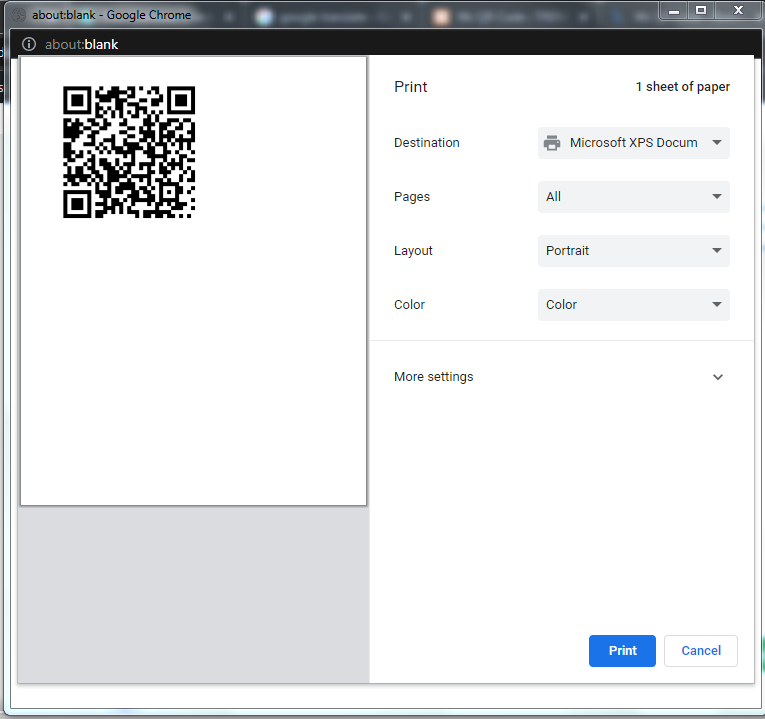
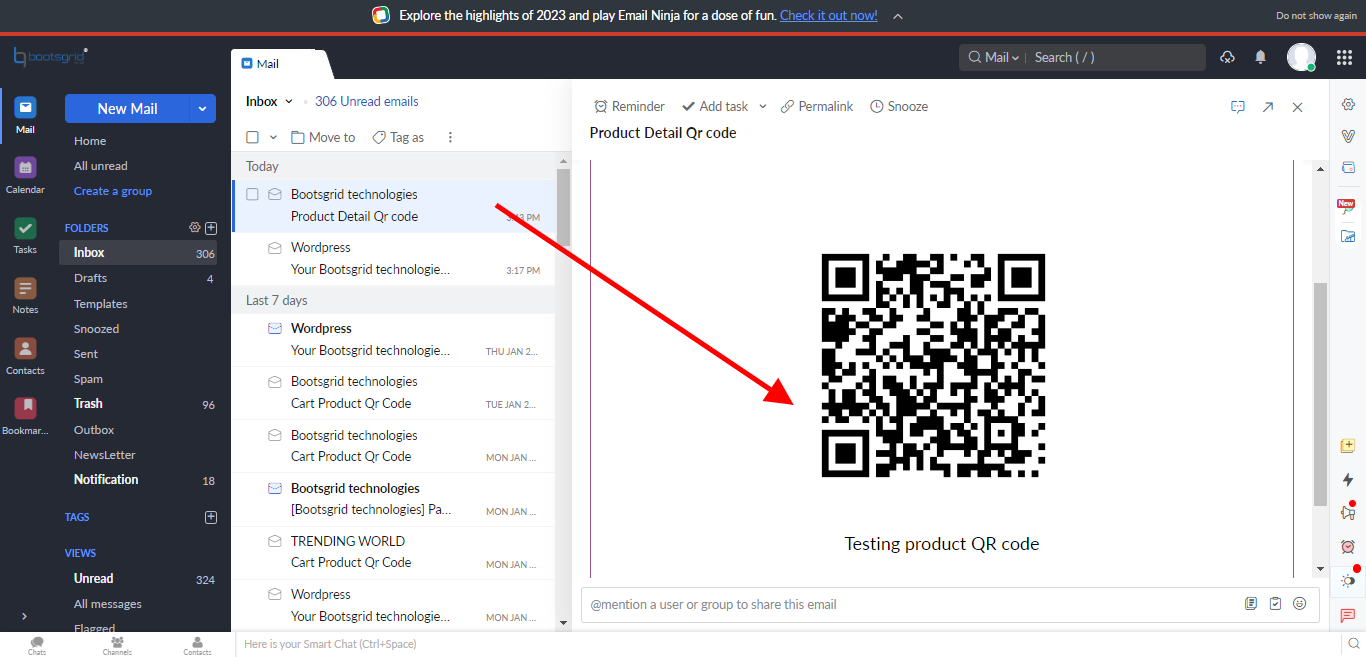
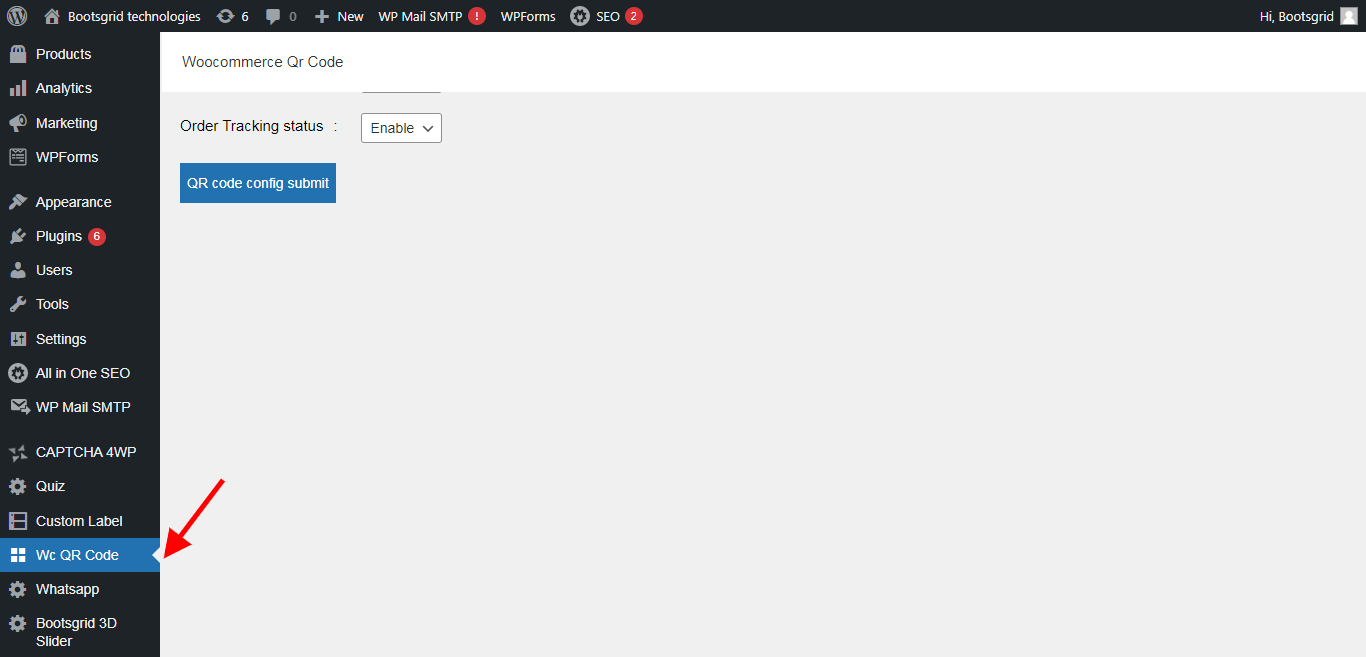
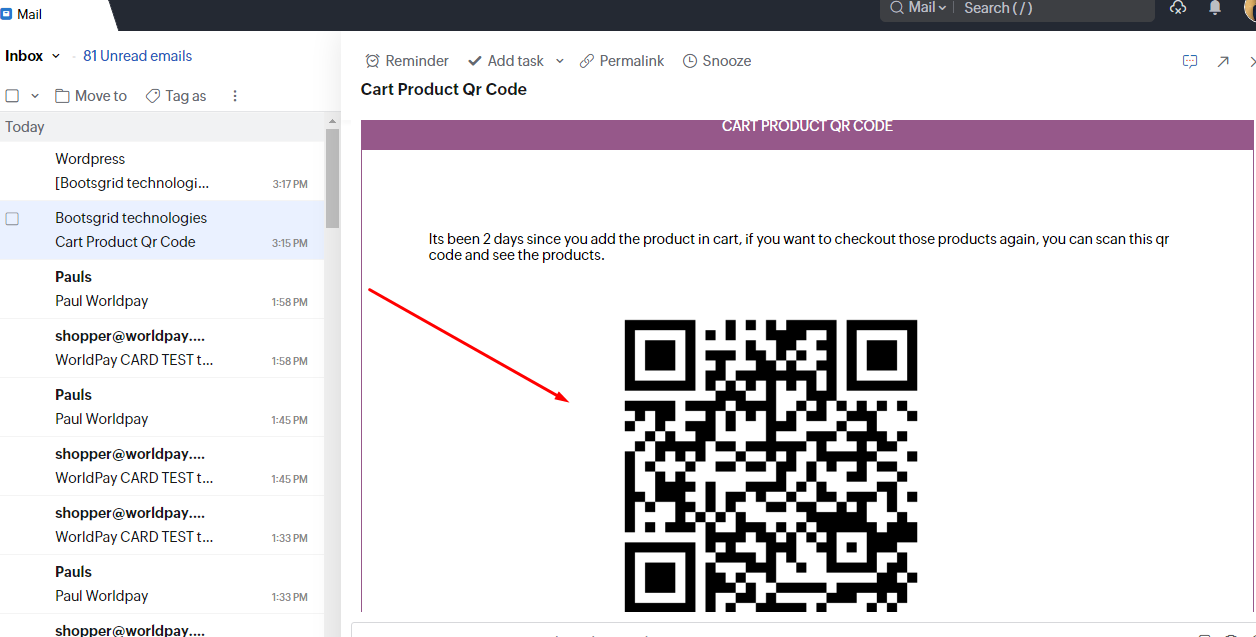







Reviews
There are no reviews yet